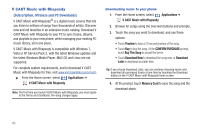Samsung SCH-I400 User Manual (user Manual) (ver.f5) (English) - Page 87
V CAST Music with Rhapsody, Applications, Preview, CONFIRM PURCHASE, Buy This Song, Download Now
 |
View all Samsung SCH-I400 manuals
Add to My Manuals
Save this manual to your list of manuals |
Page 87 highlights
V CAST Music with Rhapsody (Subscription, Wireless and PC Downloads) V CAST Music with Rhapsody® is a digital music service that lets you listen to millions of songs from thousands of artists. Discover new and old favorites in an extensive music catalog. Download V CAST Music with Rhapsody to your PC to sync tracks, albums, and playlists to your new phone, while managing your existing PC music library, all in one place. V CAST Music with Rhapsody is compatible with Windows 7, Vista or XP Service Pack 2, with the latest Windows updates and the latest Windows Media Player. MAC OS and Linux are not supported. For complete system requirements, and to download V CAST Music with Rhapsody for free, visit www.verizonwireless.com/music. ᮣ From the Home screen, select Applications ➔ V CAST Music with Rhapsody. Note: The first time you launch VCAST Music with Rhapsody, you must agree to the Terms and Conditions. Per-song charges apply. Downloading music to your phone 1. From the Home screen, select Applications ➔ V CAST Music with Rhapsody. 2. Browse for songs using the onscreen buttons and prompts. 3. Touch the song you want to download, and use these options: • Touch Preview to hear a 20 second preview of the song. • Touch Buy to buy the song. At the CONFIRM PURCHASE prompt, touch Buy This Song to accept the terms. • Touch Download Now to download the song now, or Download Later to download at a later time. Tip: If you choose Download Later, you can continue choosing music and download all purchased tracks at one time by touching the Download button on the V CAST Music with Rhapsody home screen. 4. At the prompt, touch Memory Card to save the song and the download starts. 85