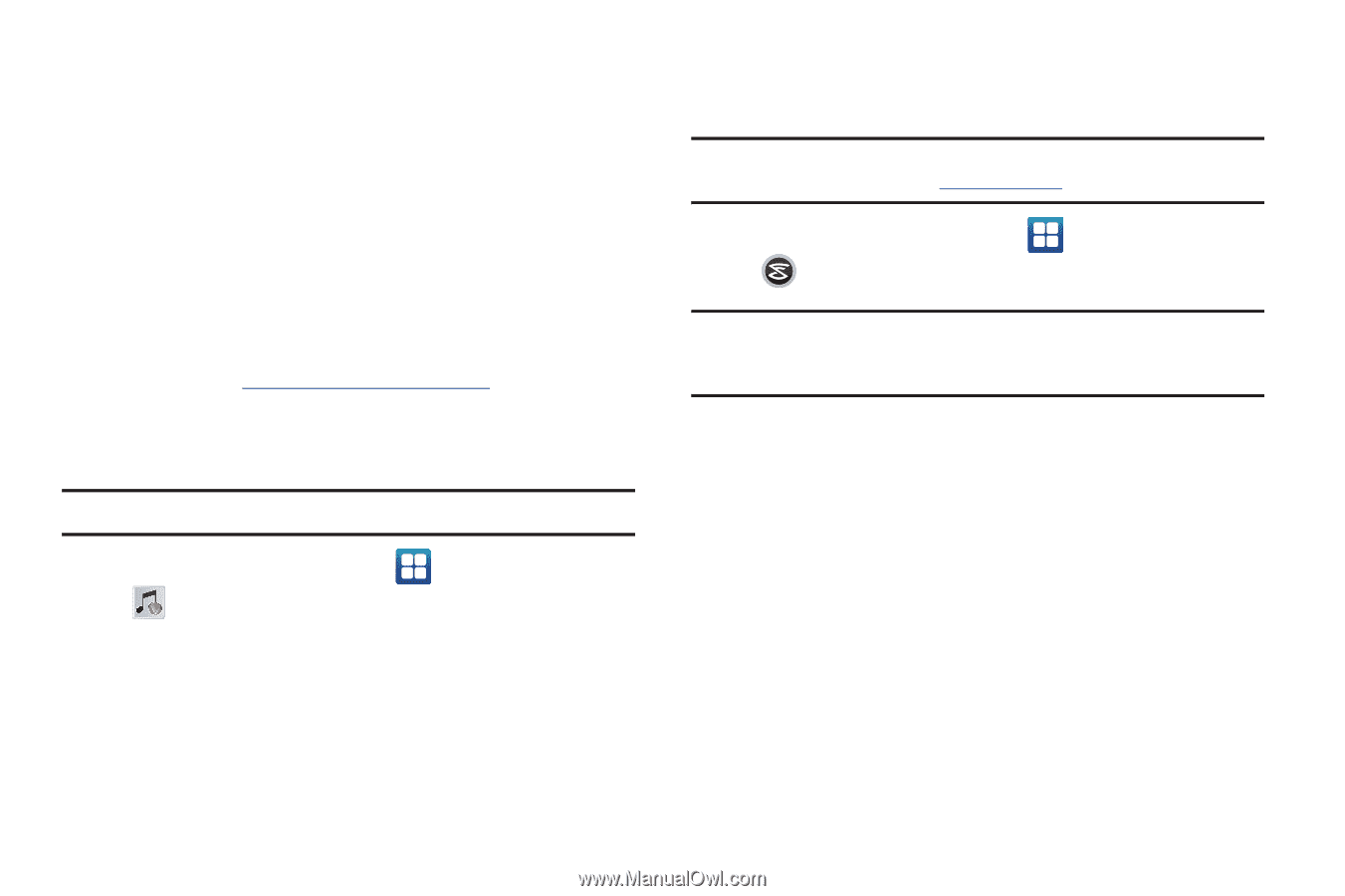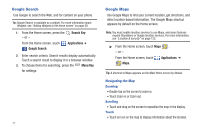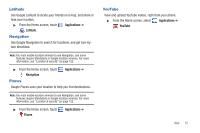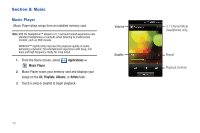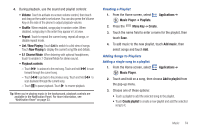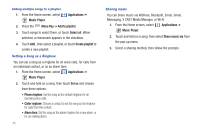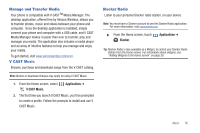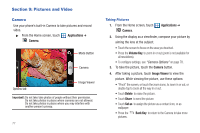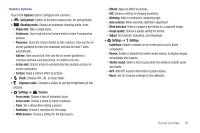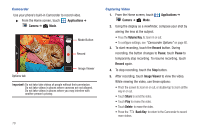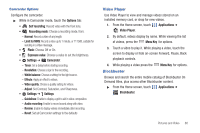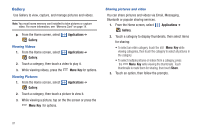Samsung SCH-I405 User Manual (user Manual) (ver.f8) (English(north America)) - Page 82
Manage and Transfer Media, V CAST Music, Slacker Radio
 |
View all Samsung SCH-I405 manuals
Add to My Manuals
Save this manual to your list of manuals |
Page 82 highlights
Manage and Transfer Media Your phone is compatible with V CASTTM Media Manager. The desktop application, offered free by Verizon Wireless, allows you to transfer photos, music and videos between your phone and computer. Once the desktop application is installed, simply connect your phone and computer with a USB cable, and V CAST Media Manager makes it easier than ever to transfer, play and manager you media. The application also includes a media player and an array of intuitive features to help you manage and enjoy your media. To get started, visit www.verizonwireless.com/vmm. V CAST Music Browse, purchase and download songs from the V CAST catalog. Note: Airtime or download charges may apply for using V CAST Music. 1. From the Home screen, select V CAST Music. Applications ➔ 2. The first time you launch V CAST Music, you'll be prompted to create a profile. Follow the prompts to install and use V CAST Music. Slacker Radio Listen to your personal Slacker radio station, on your device. Note: You must have a Slacker account to use the Slacker Radio application. For more information, visit www.slacker.com. ᮣ From the Home screen, touch Slacker. Applications ➔ Tip: Slacker Radio is also available as a Widget, to control your Slacker Radio station from the Home screen. For information about widgets, see "Adding Widgets to the Home screen" on page 29. Music 76