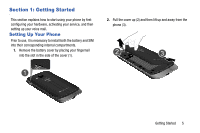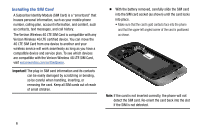Samsung SCH-I930 User Manual Ver.ll2_f2 (English) - Page 5
Table of Contents - update
 |
View all Samsung SCH-I930 manuals
Add to My Manuals
Save this manual to your list of manuals |
Page 5 highlights
Table of Contents Section 1: Getting Started 5 Setting Up Your Phone 5 Memory Card 10 Switching the Phone On or Off 12 Locking and Unlocking the Touch Screen 12 Using the Start-up Wizard 13 Setting Up Your Voice Mail 15 Phone Updates 16 Troubleshooting 16 Formatting a Windows Phone 8 17 Section 2: Understanding Your Phone ..... 18 Front View of Your Phone 18 Side Views of Your Phone 19 Back, Top, and Bottom View of Your Phone 20 Display Layout 21 Speech Engine 24 Menu Navigation 25 Customizing Your Home Screen 28 Section 3: Entering Text 31 Keys 31 Using the QWERTY Keyboard 33 Changing the Text Input Mode 34 Using Alphabetic Mode 34 Using Symbol and Numeric Mode 35 Using Emoticon Mode 36 Using Text Suggestions 36 Keyboard Settings 37 Copy and Paste 37 Section 4: Call Functions 39 Making a Call 39 Making a Call from People 40 Answering a Call 40 Options During a Call 42 Section 5: Your People Hub 45 Importing SIM Contacts to Your Phone 45 Adding a New Contact 45 1