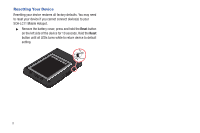Samsung SCH-LC11 User Manual Ver.fd04-f6 (English(north America)) - Page 12
Resetting Your Device
 |
View all Samsung SCH-LC11 manuals
Add to My Manuals
Save this manual to your list of manuals |
Page 12 highlights
Resetting Your Device Resetting your device restores all factory defaults. You may need to reset your device if you cannot connect device(s) to your SCH-LC11 Mobile Hotspot. ᮣ Remove the battery cover, press and hold the Reset button on the left side of the device for 10 seconds. Hold the Reset button until all LEDs turns white to return device to default setting. 8

8
Resetting Your Device
Resetting your device restores all factory defaults. You may need
to reset your device if you cannot connect device(s) to your
SCH-LC11 Mobile Hotspot.
±
Remove the battery cover, press and hold the
Reset
button
on the left side of the device for 10 seconds. Hold the
Reset
button until all LEDs turns white to return device to default
setting.