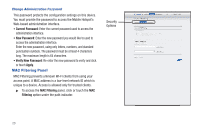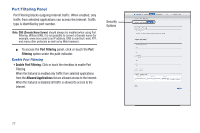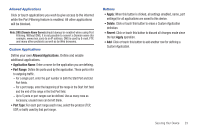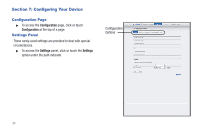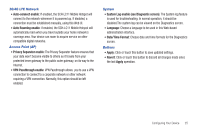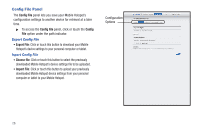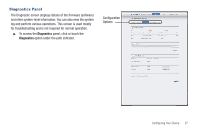Samsung SCH-LC11 User Manual Ver.fd04-f6 (English(north America)) - Page 26
Port Filtering, Filtering, Enable Port Filtering, Allowed Applications - no internet access
 |
View all Samsung SCH-LC11 manuals
Add to My Manuals
Save this manual to your list of manuals |
Page 26 highlights
Port Filtering Panel Port Filtering blocks outgoing Internet traffic. When enabled, only traffic from selected applications can access the Internet. Traffic type is identified by port number. Note: DNS (Domain Name Server) should always be enabled when using Port Filtering. Without DNS, it is not possible to convert a Domain name (for example, www.msn.com) to an IP address. DNS is used by E-mail, FTP, and many other protocols as well as by Web browsers. ᮣ To access the Port Filtering panel, click or touch the Port Filtering option under the path indicator. Enable Port Filtering • Enable Port Filtering: Click or touch the checkbox to enable Port Filtering. When the featured is enabled only traffic from selected applications from the Allowed Applications list are allowed access to the internet. When the featured is disabled all traffic is allowed to access to the internet. Security Options 22