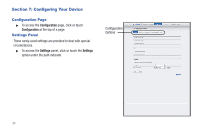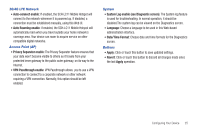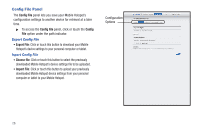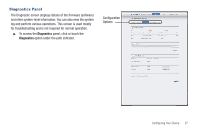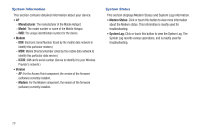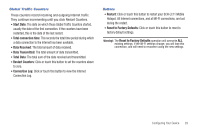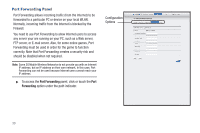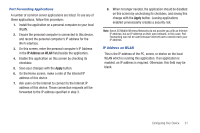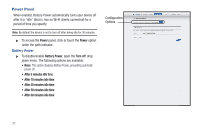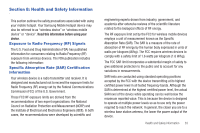Samsung SCH-LC11 User Manual Ver.fd04-f6 (English(north America)) - Page 33
Start Date, Total connection time, Data Received, Data Transmitted, Total Data, Restart Counters, - factory reset
 |
View all Samsung SCH-LC11 manuals
Add to My Manuals
Save this manual to your list of manuals |
Page 33 highlights
Global Traffic Counters These counters record incoming and outgoing Internet traffic. They continue incrementing until you click Restart Counters. • Start Date: The date on which these Global Traffic Counters started, usually the date of the first connection. If the counters have been restarted, this is the date of the last restart. • Total connection time: This records the total time period during which a data connection to the Internet has been available. • Data Received: The total amount of data received. • Data Transmitted: The total amount of data transmitted. • Total Data: The total sum of the data received and transmitted. • Restart Counters: Click or touch this button to set the counters above to zero. • Connection Log: Click or touch this button to view the Internet Connection Log. Buttons • Restart: Click or touch this button to restart your SCH-LC11 Mobile Hotspot. All Internet connections, and all Wi-Fi connections, are lost during the restart. • Reset to Factory Defaults: Click or touch this button to reset to factory default settings. Warning!: The Reset to Factory Defaults operation will overwrite ALL existing settings. If the Wi-Fi settings change, you will lose this connection, and will need to reconnect using the new settings. Configuring Your Device 29