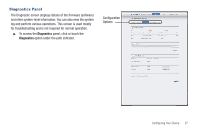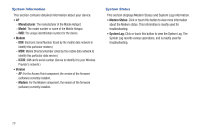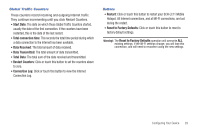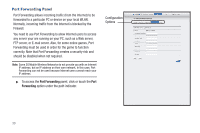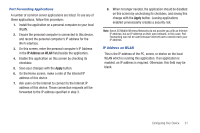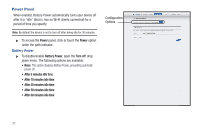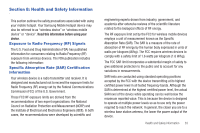Samsung SCH-LC11 User Manual Ver.fd04-f6 (English(north America)) - Page 36
Power Panel - drops connection
 |
View all Samsung SCH-LC11 manuals
Add to My Manuals
Save this manual to your list of manuals |
Page 36 highlights
Power Panel When enabled, Battery Power automatically turns your device off after it is "idle" (that is, has no Wi-Fi clients connected) for a period of time you specify. Note: By default the device is set to turn off after being idle for 30 minutes. ᮣ To access the Power panel, click or touch the Power option under the path indicator. Battery Power ᮣ To disable/enable Battery Power, open the Turn off: drop down menu. The following options are available: • None: This option disables Battery Power, preventing automatic power off. • After 5 minutes idle time • After 10 minutes idle time • After 20 minutes idle time • After 30 minutes idle time • After 60 minutes idle time Configuration Options 32

32
Power Panel
When enabled, Battery Power automatically turns your device off
after it is “idle” (that is, has no Wi-Fi clients connected) for a
period of time you specify.
Note:
By default the device is set to turn off after being idle for 30 minutes.
±
To access the
Power
panel, click or touch the
Power
option
under the path indicator.
Battery Power
±
To disable/enable
Battery Power
, open the
Turn off:
drop
down menu. The following options are available:
• None
: This option disables Battery Power, preventing automatic
power off.
•
After 5 minutes idle time
•
After 10 minutes idle time
•
After 20 minutes idle time
•
After 30 minutes idle time
•
After 60 minutes idle time
Configuration
Options