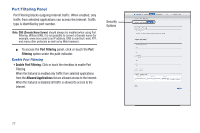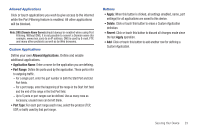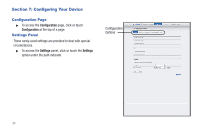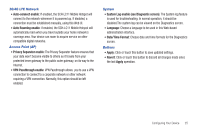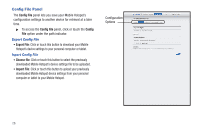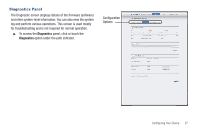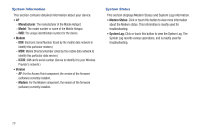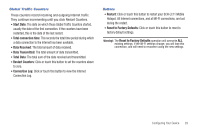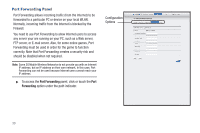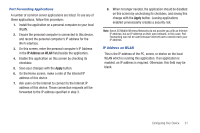Samsung SCH-LC11 User Manual Ver.fd04-f6 (English(north America)) - Page 30
Config File, Config, Export File, Choose file, Import File
 |
View all Samsung SCH-LC11 manuals
Add to My Manuals
Save this manual to your list of manuals |
Page 30 highlights
Config File Panel The Config File panel lets you save your Mobile Hotspot's configuration settings to another device for retrieval at a later time. ᮣ To access the Config File panel, click or touch the Config File option under the path indicator. Export Config File • Export File: Click or touch this button to download your Mobile Hotspot's device settings to your personal computer or tablet. Inport Config File • Choose file: Click or touch this button to select the previously downloaded Mobile Hotspot's device settings file to be uploaded. • Import File: Click or touch this button to upload your previously downloaded Mobile Hotspot device settings from your personal computer or tablet to your Mobile Hotspot. Configuration Options 26

26
Config File Panel
The
Config File
panel lets you save your Mobile Hotspot’s
configuration settings to another device for retrieval at a later
time.
±
To access the
Config File
panel, click or touch the
Config
File
option under the path indicator.
Export Config File
•
Export File
: Click or touch this button to download your Mobile
Hotspot’s device settings to your personal computer or tablet.
Inport Config File
•
Choose file
: Click or touch this button to select the previously
downloaded Mobile Hotspot’s device settings file to be uploaded.
•
Import File
: Click or touch this button to upload your previously
downloaded Mobile Hotspot device settings from your personal
computer or tablet to your Mobile Hotspot.
Configuration
Options