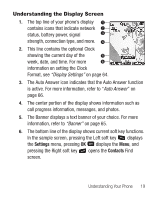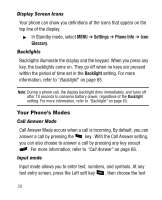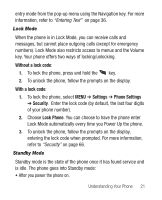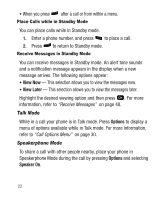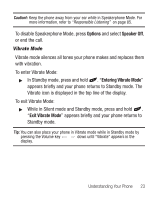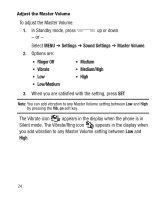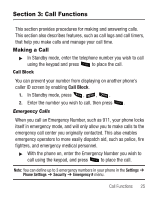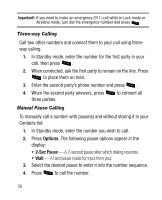Samsung SCH-R100 User Manual (user Manual) (ver.f3) (English) - Page 28
Adjust the Master Volume, Silent mode. The Vibrate/Ring icon
 |
View all Samsung SCH-R100 manuals
Add to My Manuals
Save this manual to your list of manuals |
Page 28 highlights
Adjust the Master Volume To adjust the Master Volume: 1. In Standby mode, press - or - up or down. Select MENU ➔ Settings ➔ Sound Settings ➔ Master Volume. 2. Options are: • Ringer Off • Vibrate • Low • Low/Medium • Medium • Medium/High • High 3. When you are satisfied with the setting, press SET. Note: You can add vibration to any Master Volume setting between Low and High by pressing the Vib. on soft key. The Vibrate icon appears in the display when the phone is in Silent mode. The Vibrate/Ring icon appears in the display when you add vibration to any Master Volume setting between Low and High. 24

24
Adjust the Master Volume
To adjust the Master Volume:
1.
In Standby mode, press
up or down.
– or –
Select
MENU
➔
Settings
➔
Sound Settings
➔
Master Volume
.
2.
Options are:
3.
When you are satisfied with the setting, press
SET
.
Note:
You can add vibration to any Master Volume setting between
Low
and
High
by pressing the
Vib. on
soft key.
The Vibrate icon
appears in the display when the phone is in
Silent mode. The Vibrate/Ring icon
appears in the display when
you add vibration to any Master Volume setting between
Low
and
High
.
•
Ringer Off
•
Medium
•
Vibrate
•
Medium/High
•
Low
•
High
•
Low/Medium