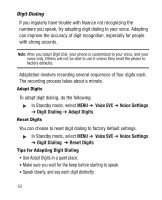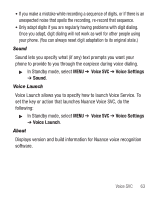Samsung SCH-R100 User Manual (user Manual) (ver.f3) (English) - Page 62
Alarm Clock, World Time, Calculator, Stop Watch, Tools
 |
View all Samsung SCH-R100 manuals
Add to My Manuals
Save this manual to your list of manuals |
Page 62 highlights
Alarm Clock Alarm Clock allows you to set up to three alarms that can be set to go off once, or to recur daily at a specific time. Once set, an alarm clock is easy to change or turn off completely. Note: The alarm doesn't function when the phone is turned off. If the time for an alarm that was set for Daily has elapsed while the phone is off, the alarm occurs at the specified time on the next day. ᮣ From Standby mode, select MENU ➔ Tools ➔ Alarm Clock. World Time World Time lets you view the time in any time zone around the world. Note: World Time requires your Wireless Provider's digital service. ᮣ From Standby mode, select MENU ➔ Tools ➔ World Time. Calculator You can perform calculations, including addition, subtraction, multiplication and division using your phone. ᮣ From Standby mode, select MENU ➔ Tools ➔ Calculator. Stop Watch Stop Watch provides a timer, which you can use to record lap times. ᮣ From Standby mode, select MENU ➔ Tools ➔ Stop Watch. To start, stop, and resume the timer, press . 58