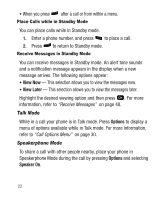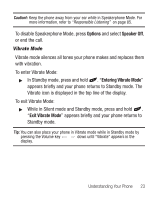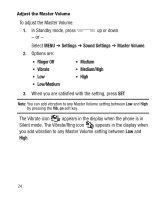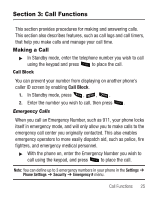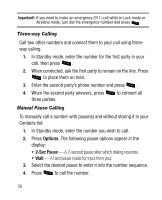Samsung SCH-R100 User Manual (user Manual) (ver.f3) (English) - Page 31
Speed Dialing, Voice Dialing, your voice
 |
View all Samsung SCH-R100 manuals
Add to My Manuals
Save this manual to your list of manuals |
Page 31 highlights
Tip: If you plan to call the number frequently, press Save to store pauses along with the number. Speed Dialing Speed Dialing lets you place a call to any contact stored in your Contacts list by dialing the contact's Speed Dial number. For more information, refer to "Speed Dial" on page 44. Example: To speed dial the Contacts entry assigned to speed dial 325, press , press , then press and hold . Voice Dialing The voice recognition capabilities of your phone are exceptional due to advanced, speaker-independent technology. This means you do not need to "train" your phone to understand your voice. You can use your voice in a natural manner to dial numbers. Note: End calls before relaunching the Nuance voice recognition software - When you use Voice Dialing to make a call, you must end that call before you can use other Voice Commands. Use the Call command to dial any number stored in your Contacts list by saying the name of the contact (Name Dialing). You can also use Call to dial any telephone number by speaking the individual digits in the number (Digit Dialing). ᮣ To access Voice Service, press and hold spoken prompts. , then follow the Call Functions 27