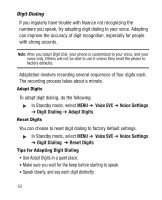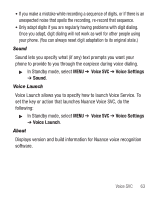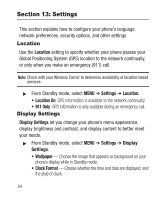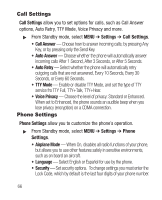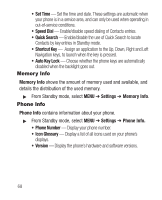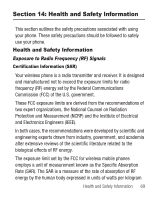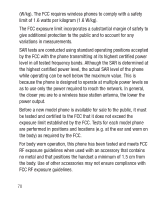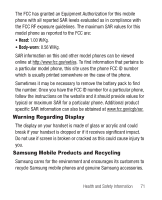Samsung SCH-R100 User Manual (user Manual) (ver.f3) (English) - Page 70
Call Settings, Phone Settings - security code
 |
View all Samsung SCH-R100 manuals
Add to My Manuals
Save this manual to your list of manuals |
Page 70 highlights
Call Settings Call Settings allow you to set options for calls, such as Call Answer options, Auto Retry, TTY Mode, Voice Privacy and more. ᮣ From Standby mode, select MENU ➔ Settings ➔ Call Settings. • Call Answer - Choose how to answer incoming calls; by pressing Any Key, or by pressing only the Send Key. • Auto Answer - Choose whether the phone will automatically answer incoming calls After 1 Second, After 3 Seconds, or After 5 Seconds. • Auto Retry - Select whether the phone will automatically retry outgoing calls that are not answered, Every 10 Seconds, Every 30 Seconds, or Every 60 Seconds. • TTY Mode - Enable or disable TTY Mode, and set the type of TTY service fro TTY Full, TTY+Talk, TTY+Hear. • Voice Privacy - Choose the level of privacy: Standard or Enhanced. When set to Enhanced, the phone sounds an audible beep when you lose privacy (encryption) on a CDMA connection. Phone Settings Phone Settings allow you to customize the phone's operation. ᮣ From Standby mode, select MENU ➔ Settings ➔ Phone Settings. • Airplane Mode - When On, disables all radio functions of your phone, but allows you to use other features safely in sensitive environments, such as on board an aircraft. • Language - Select English or Español for use by the phone. • Security - Set security options. To change settings you must enter the Lock Code, which by default is the last four digits of your phone number. 66