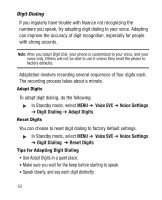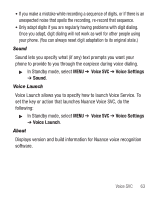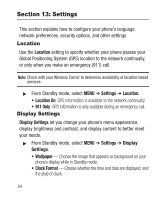Samsung SCH-R100 User Manual (user Manual) (ver.f3) (English) - Page 63
Converter, Tip Calculator, Tools
 |
View all Samsung SCH-R100 manuals
Add to My Manuals
Save this manual to your list of manuals |
Page 63 highlights
Converter The Converter converts values for currency, length, weight, volume, area, or temperature. In the currency converter, you can edit or add currency exchange rates. ᮣ From Standby mode, select MENU ➔ Tools ➔ Converter. Tip Calculator Tip Calculator allows you to calculate a percentage amount for a tip, and the total due for multiple payers. ᮣ From Standby mode, select MENU ➔ Tools ➔ Tip Calculator. Tools 59

Tools
59
Converter
The Converter converts values for currency, length, weight, volume,
area, or temperature. In the currency converter, you can edit or add
currency exchange rates.
±
From Standby mode, select
MENU
➔
Tools
➔
Converter
.
Tip Calculator
Tip Calculator allows you to calculate a percentage amount for a tip,
and the total due for multiple payers.
±
From Standby mode, select
MENU
➔
Tools
➔
Tip Calculator
.