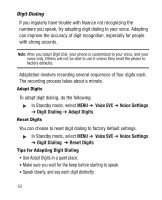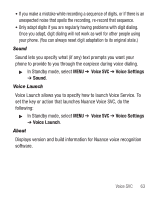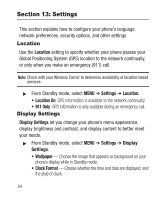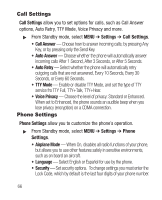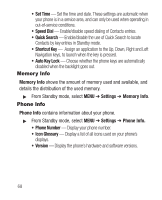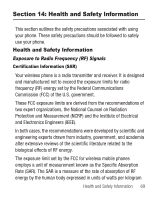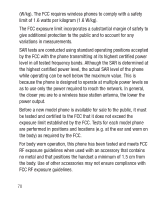Samsung SCH-R100 User Manual (user Manual) (ver.f3) (English) - Page 69
Sound Settings
 |
View all Samsung SCH-R100 manuals
Add to My Manuals
Save this manual to your list of manuals |
Page 69 highlights
• Theme - Choose the color set used for menus and screens on your phone's display. • Dialing Font Size - Select the size of font to display digits you dial. • Banner - Select a banner to appear in the display while your phone is in Standby mode. Choose Personal, then enter text for the banner, or ERI (Extended Roaming Indicator). • Backlight - Set the length of backlight time for the Main Display, Keypad, and Charging display, and select Brightness level for all displays. Sound Settings Sound Settings let you customize your phone's audio properties, such as master volume, ring tones, keypad tones, and alert tones. ᮣ From Standby mode, select MENU ➔ Settings ➔ Sound Settings. • Master Volume - Set the default volume for all sounds produced by your phone. Choose from Ringer Off, Vibrate, Low, Low/Medium, Medium, Medium/High or High. Add vibration to any volume level by pressing the Vib. On soft key. • Ringer Type - Assign ring tones for Voice Calls, Messages, or the Roam Ringer. • Alerts - Set tones for Minute Beep, to play a beep every minute while in a call; Roam/SVC Alert, to play a tone when roaming or network service status changes; Call Connect, to play a tone when a call connects; Power On/Off, to play tones when the phone is powered on and off; and Voice Privacy Alert, to play a tone when Voice Privacy is active. • Key Tone - Adjust the Tone Level and Tone Length of sounds generated when you press keys. Settings 65