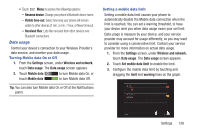Samsung SCH-R830 User Manual - Page 142
Advanced Wi-Fi settings, Bluetooth, Bluetooth profiles, A2DP v1.2, AVRCP v1.0, GAVDP 1.2
 |
View all Samsung SCH-R830 manuals
Add to My Manuals
Save this manual to your list of manuals |
Page 142 highlights
Advanced Wi-Fi settings 1. From the Settings screen, touch Wi-Fi ➔ Advanced. 2. Configure settings: • Network notification: When enabled, your phone notifies you of nearby Wi-Fi networks when you launch a high data-usage application. • Keep Wi-Fi on during sleep: Specify when to switch from Wi-Fi to mobile data for data communications, when the phone goes to sleep (when the backlight goes out). This setting can affect your data usage, and the behavior of devices you connect to your phone, such as when tethering or using Mobile Hotspot. • MAC address: (Not configurable) View your phone's MAC address, needed for connecting to some secured networks (only shows when Wi-Fi is active). • IP address: (Not configurable) View your phone's IP address (only shows when connected to a Wi-Fi network). Bluetooth Your phone supports Bluetooth® 4.0. Bluetooth profiles Bluetooth profiles are specifications for services supported by individual devices. Profiles improve the ability of different devices to work together. Your phone supports these Bluetooth profiles: • Headset: HSP v1.2 profile supports use of compatible Bluetooth headsets for mono voice. • Handsfree: HFP v1.5 profile supports Bluetooth headsets, and may also support other compatible Bluetooth devices with speakerphone capabilities. • Stereo: A2DP v1.2, AVRCP v1.0, GAVDP 1.2, AVCTP 1.3 and AVDTP 1.2 profiles support delivery of stereo audio to compatible Bluetooth devices. • Object Exchange: OPP v1.0 profile allows sending and receiving of contact name cards (vCard 2.1) and calendar events (vCalendar) between devices. PBAP v1.2 supports exchange of Phone Book Objects. • Human Interface Devices: HID v1.0 profile supports certain interface devices. Settings 137