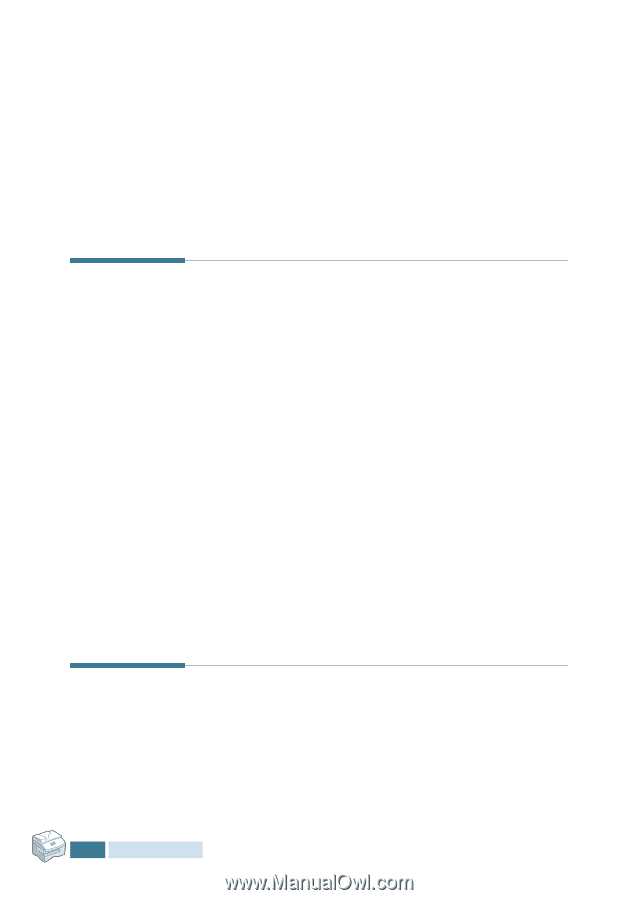Samsung SCX-5312F User Manual (ENGLISH) - Page 30
Receiving Manually Using an, Extension Telephone, Receiving Fax in Memory
 |
View all Samsung SCX-5312F manuals
Add to My Manuals
Save this manual to your list of manuals |
Page 30 highlights
2 When the desired mode is displayed, press Mode/Enter to save the selection. 3 When the ringer sounds, press On Hook Dial. 4 If you hear a fax tone, press Copy/Start. The product begins receiving a fax, and returns to Standby mode when the reception is complete. Receiving Manually Using an Extension Telephone This features works best when you are using an extension telephone connected to the EXT jack on back of your product. You can receive a fax from someone you are talking to on the extension telephone without having to go to the fax machine. When you receive a call on the extension phone and hear fax tones, press the keys "*9*" (star nine star) on the extension telephone. The product receives the document. Press the buttons slowly in sequence. If you still hear the fax tone from the remote machine, try pressing "*9*" once again. "*9*" is the remote receive code preset at the factory. The first and the last asterisks are fixed, but you can change the middle number to whatever you choose. For details on changing the code, see page 6.5. Receiving Fax in Memory Since your product is a multitasking device, it can receive faxes while you are making copies or printing. If you receive a fax while you are copying or printing, your product stores the incoming fax in memory. Then, as soon as you finish copying or printing, the product automatically prints the fax. 3.6 RECEIVING A FAX
-
 1
1 -
 2
2 -
 3
3 -
 4
4 -
 5
5 -
 6
6 -
 7
7 -
 8
8 -
 9
9 -
 10
10 -
 11
11 -
 12
12 -
 13
13 -
 14
14 -
 15
15 -
 16
16 -
 17
17 -
 18
18 -
 19
19 -
 20
20 -
 21
21 -
 22
22 -
 23
23 -
 24
24 -
 25
25 -
 26
26 -
 27
27 -
 28
28 -
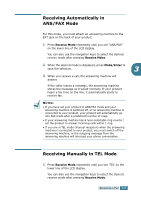 29
29 -
 30
30 -
 31
31 -
 32
32 -
 33
33 -
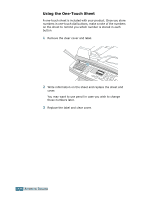 34
34 -
 35
35 -
 36
36 -
 37
37 -
 38
38 -
 39
39 -
 40
40 -
 41
41 -
 42
42 -
 43
43 -
 44
44 -
 45
45 -
 46
46 -
 47
47 -
 48
48 -
 49
49 -
 50
50 -
 51
51 -
 52
52 -
 53
53 -
 54
54 -
 55
55 -
 56
56 -
 57
57 -
 58
58 -
 59
59 -
 60
60 -
 61
61 -
 62
62 -
 63
63 -
 64
64 -
 65
65 -
 66
66 -
 67
67 -
 68
68
 |
 |