Samsung SCX-5312F User Manual (ENGLISH) - Page 53
Sending a Flash/Recall/R
 |
View all Samsung SCX-5312F manuals
Add to My Manuals
Save this manual to your list of manuals |
Page 53 highlights
Sending a Flash/Recall/R Some special phone services require a switch-hook signal for proper operation. For example, if you have call-waiting, you can put a call on hold and take a second call on the same line by pressing the Flash/Recall/R button. 1 When you are on the telephone and hear the call waiting signal, press Flash/Recall/R. The first caller is on hold and you are speaking to the second caller. 2 Press Flash/Recall/R again to talk to the first caller again. NOTE: If you do not have a special service that uses the switchhook signal, do not press Flash/Recall/R during a call. If you do, you could disconnect the line. 5 OTHER WAYS TO FAX 5.13
-
 1
1 -
 2
2 -
 3
3 -
 4
4 -
 5
5 -
 6
6 -
 7
7 -
 8
8 -
 9
9 -
 10
10 -
 11
11 -
 12
12 -
 13
13 -
 14
14 -
 15
15 -
 16
16 -
 17
17 -
 18
18 -
 19
19 -
 20
20 -
 21
21 -
 22
22 -
 23
23 -
 24
24 -
 25
25 -
 26
26 -
 27
27 -
 28
28 -
 29
29 -
 30
30 -
 31
31 -
 32
32 -
 33
33 -
 34
34 -
 35
35 -
 36
36 -
 37
37 -
 38
38 -
 39
39 -
 40
40 -
 41
41 -
 42
42 -
 43
43 -
 44
44 -
 45
45 -
 46
46 -
 47
47 -
 48
48 -
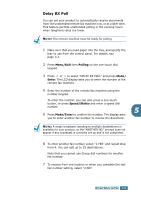 49
49 -
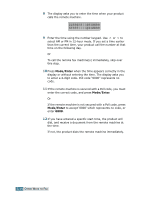 50
50 -
 51
51 -
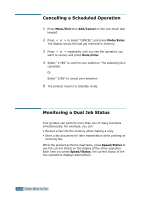 52
52 -
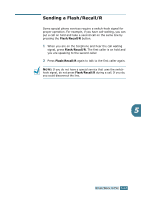 53
53 -
 54
54 -
 55
55 -
 56
56 -
 57
57 -
 58
58 -
 59
59 -
 60
60 -
 61
61 -
 62
62 -
 63
63 -
 64
64 -
 65
65 -
 66
66 -
 67
67 -
 68
68
 |
 |
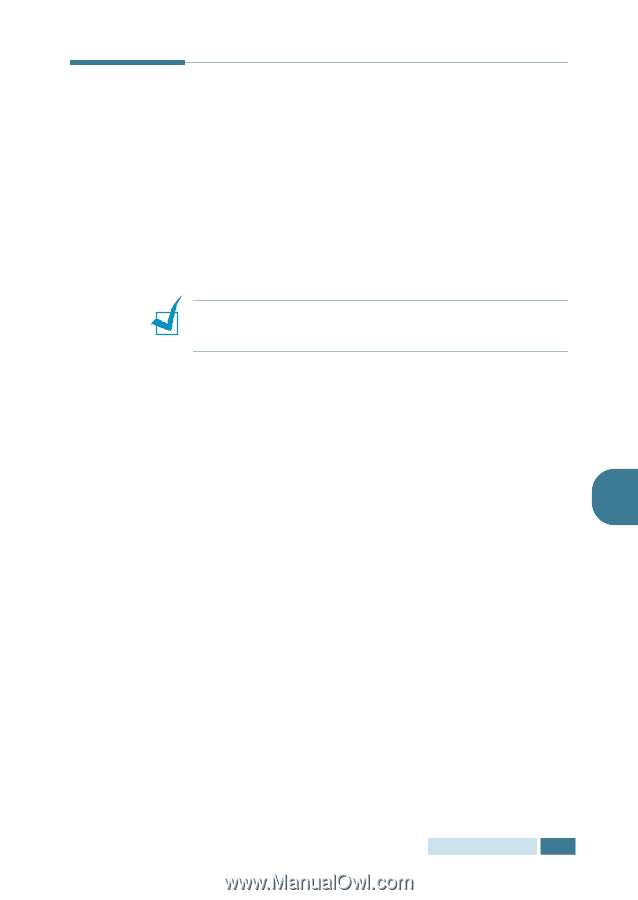
O
THER
W
AYS
TO
F
AX
5
.
13
5
Sending a Flash/Recall/R
Some special phone services require a switch-hook signal for
proper operation. For example, if you have call-waiting, you can
put a call on hold and take a second call on the same line by
pressing the
Flash
/
Recall
/
R
button.
1
When you are on the telephone and hear the call waiting
signal, press
Flash
/
Recall
/
R
. The first caller is on hold and
you are speaking to the second caller.
2
Press
Flash
/
Recall
/
R
again to talk to the first caller again.
N
OTE
:
If you do not have a special service that uses the switch-
hook signal, do not press
Flash
/
Recall
/
R
during a call. If you do,
you could disconnect the line.
