Samsung SCX-5312F User Manual (ENGLISH) - Page 62
Settings Tab, Advanced Tab
 |
View all Samsung SCX-5312F manuals
Add to My Manuals
Save this manual to your list of manuals |
Page 62 highlights
Settings Tab Click the Settings tab to configure fax system data settings. Reads the current settings in your product then refreshes the Remote Control Panel with the product's current setting. Downloads the settings made in Remote Control Panel to your product. For details on the system data setting options, see page 6.5. Advanced Tab Click the Advanced tab to change the default fax system setup options. 6.8 ADDITIONAL FEATURES
-
 1
1 -
 2
2 -
 3
3 -
 4
4 -
 5
5 -
 6
6 -
 7
7 -
 8
8 -
 9
9 -
 10
10 -
 11
11 -
 12
12 -
 13
13 -
 14
14 -
 15
15 -
 16
16 -
 17
17 -
 18
18 -
 19
19 -
 20
20 -
 21
21 -
 22
22 -
 23
23 -
 24
24 -
 25
25 -
 26
26 -
 27
27 -
 28
28 -
 29
29 -
 30
30 -
 31
31 -
 32
32 -
 33
33 -
 34
34 -
 35
35 -
 36
36 -
 37
37 -
 38
38 -
 39
39 -
 40
40 -
 41
41 -
 42
42 -
 43
43 -
 44
44 -
 45
45 -
 46
46 -
 47
47 -
 48
48 -
 49
49 -
 50
50 -
 51
51 -
 52
52 -
 53
53 -
 54
54 -
 55
55 -
 56
56 -
 57
57 -
 58
58 -
 59
59 -
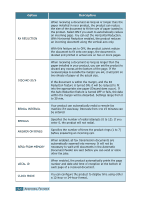 60
60 -
 61
61 -
 62
62 -
 63
63 -
 64
64 -
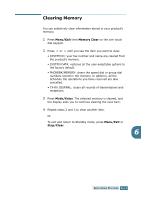 65
65 -
 66
66 -
 67
67 -
 68
68
 |
 |
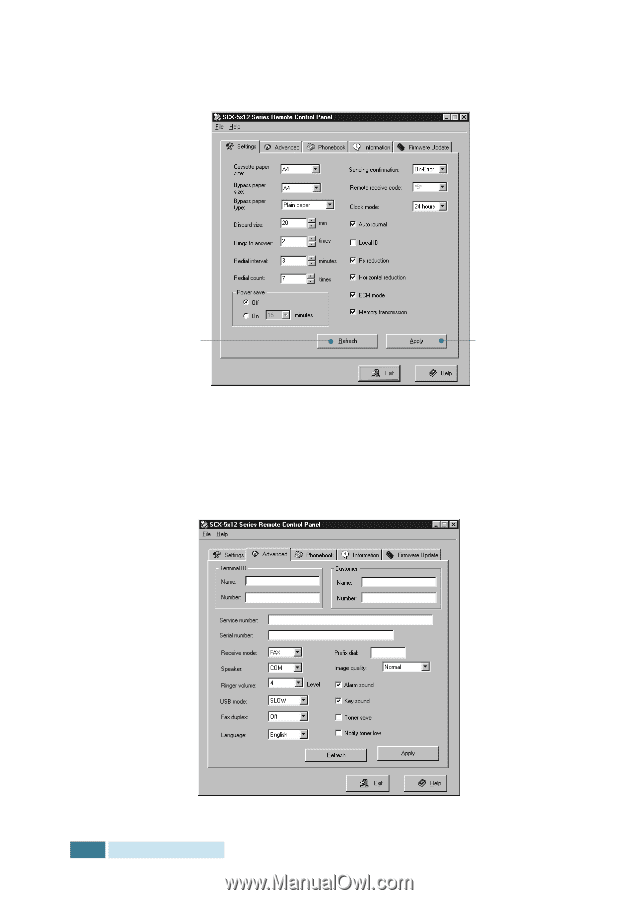
A
DDITIONAL
F
EATURES
6
.
8
Settings Tab
Click the
Settings
tab to configure fax system data settings.
For details on the system data setting options, see page 6.5.
Advanced Tab
Click the
Advanced
tab to change the default fax system setup
options.
Reads the current
settings in your product
then refreshes the
Remote Control Panel
with the product’s
current setting.
Downloads the
settings made in
Remote Control
Panel to your
product.
