Samsung SCX-5312F User Manual (ENGLISH) - Page 57
Printing List
 |
View all Samsung SCX-5312F manuals
Add to My Manuals
Save this manual to your list of manuals |
Page 57 highlights
Help List This list shows the product's basic functions and commands to use as a quick reference guide. NOTE: The list you have set to print out automatically will not print out when there is no paper loaded or a paper jam has occurred. Your product automatically prints out the following pages to report some conditions: Multi-Communication Report This report is printed automatically after sending documents or receiving documents from more than one location. Power Failure Report This report is printed out automatically when power is restored after a power failure if there occurs any data loss due to the power failure. Printing List 1 Press Menu/Exit then the one-touch button corresponding to the list you want to print. • Tx Confirm: Message Confirmation 6 • Schedule Job: Schedule Job Information • Phone Book: Phonebook List • System List: System Data List • Tx Journal: Transmission Journal • Rx Journal: Reception Journal • Help List: Help List 2 The selected list prints out. ADDITIONAL FEATURES 6.3
-
 1
1 -
 2
2 -
 3
3 -
 4
4 -
 5
5 -
 6
6 -
 7
7 -
 8
8 -
 9
9 -
 10
10 -
 11
11 -
 12
12 -
 13
13 -
 14
14 -
 15
15 -
 16
16 -
 17
17 -
 18
18 -
 19
19 -
 20
20 -
 21
21 -
 22
22 -
 23
23 -
 24
24 -
 25
25 -
 26
26 -
 27
27 -
 28
28 -
 29
29 -
 30
30 -
 31
31 -
 32
32 -
 33
33 -
 34
34 -
 35
35 -
 36
36 -
 37
37 -
 38
38 -
 39
39 -
 40
40 -
 41
41 -
 42
42 -
 43
43 -
 44
44 -
 45
45 -
 46
46 -
 47
47 -
 48
48 -
 49
49 -
 50
50 -
 51
51 -
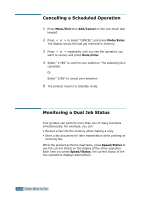 52
52 -
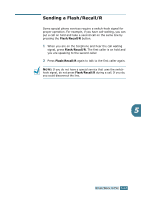 53
53 -
 54
54 -
 55
55 -
 56
56 -
 57
57 -
 58
58 -
 59
59 -
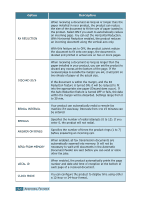 60
60 -
 61
61 -
 62
62 -
 63
63 -
 64
64 -
 65
65 -
 66
66 -
 67
67 -
 68
68
 |
 |

