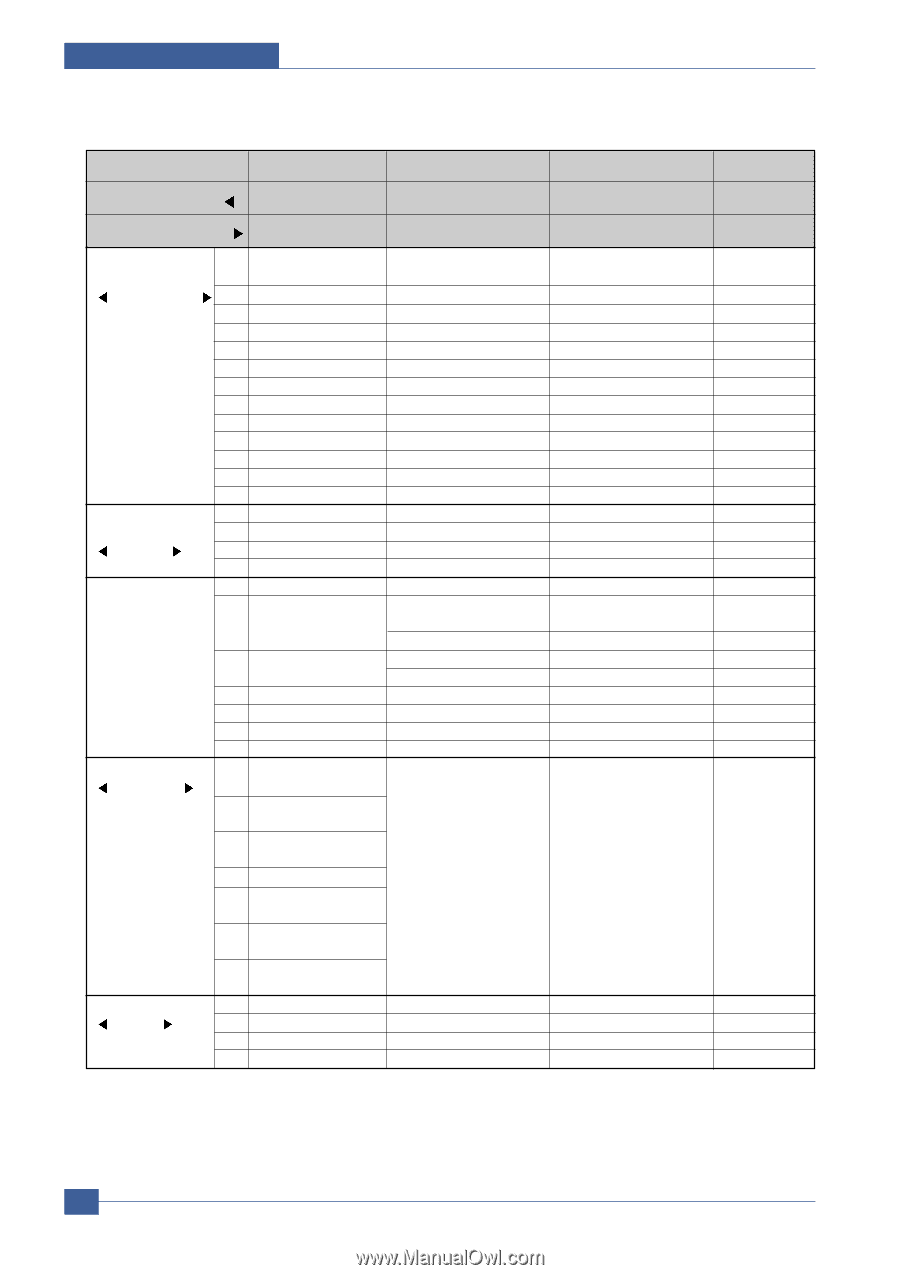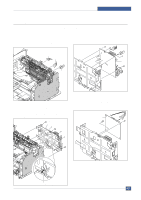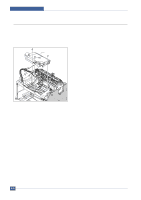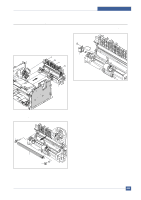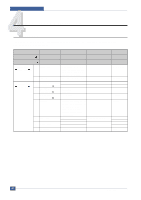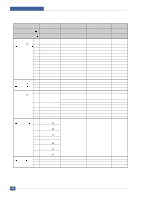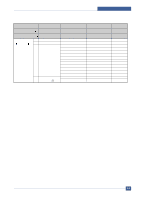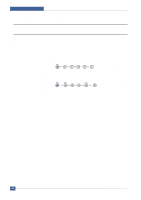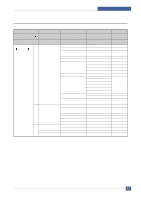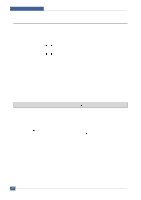Samsung SCX4521F Service Manual - Page 63
st level, 2nd level, Default Value, RETURN, left/right && Enter, character, <continue..> - scx service manual
 |
UPC - 635753616040
View all Samsung SCX4521F manuals
Add to My Manuals
Save this manual to your list of manuals |
Page 63 highlights
Alignment and Adjustments 1st level RETURN -- left/right && Enter -- 14 character 5. Fax Setup (only SCX-4521F) Default-Change 6. Fax Feature (only SCX-4521F) Delay Fax 7. Advanced fax (only SCX-4521F) 1 Default-Change 2 Ring to Answer 3 Darkness 4 Redial Term 5 Redials 6 MSG Confirm 7 Image TCR 8 Auto Report 9 Auto Reduction 10 Discard Size 11 Receive Code 12 DRPD Mode 13 Receive Mode 1 Delay Fax 2 Priority Fax 3 Add Page 4 Cancel Job 1 Send Forward 2 RCV Forward 8. Reports Phone Book 9. Sound/Volume Speaker 3 Junk Fax Setup 4 Secure Receive 5 Prefix Dial 6 Stamp RCV Name 7 ECM Mode 1 Phone Book (only SCX-4521F) 2 Sent Report (only SCX-4521F) 3 RCV Report (only SCX-4521F) 4 System Data 5 Scheduled Jobs (only SCX-4521F) 6 MSG Confirm (only SCX-4521F) 7 Junk Fax List (only SCX-4521F) 1 Speaker 2 Ringer 3 Key Sound 4 Alarm Sound 2nd level RETURN left/right && Enter Resolution 1~7 Light/Normal/Dark 1~15Min 1~13times On, Off, On-Error On, Off On, Off On, Off 0~30mm 0~9 set Fax, Tel, Ans/Fax, DRPD Fax: Fax: Yes, No Yes, No On,Off On Off On Off On,Off, Print FAX: xxxxx (5 digits) On, Off On, Off 3rd level Standard/Fine/Super Fine/Photo/Color Start Time/ End Time Print Local Copy Fax: 10 ea On, Off, Comm. Off, Low,Med,High On, Off On, Off Default Value Standard 2 Normal 3minutes 7times On-Error On On 20mm 9 Off Off Off Off Off On Comm. Med Off On 4-3 Service Manual Samsung Electronics