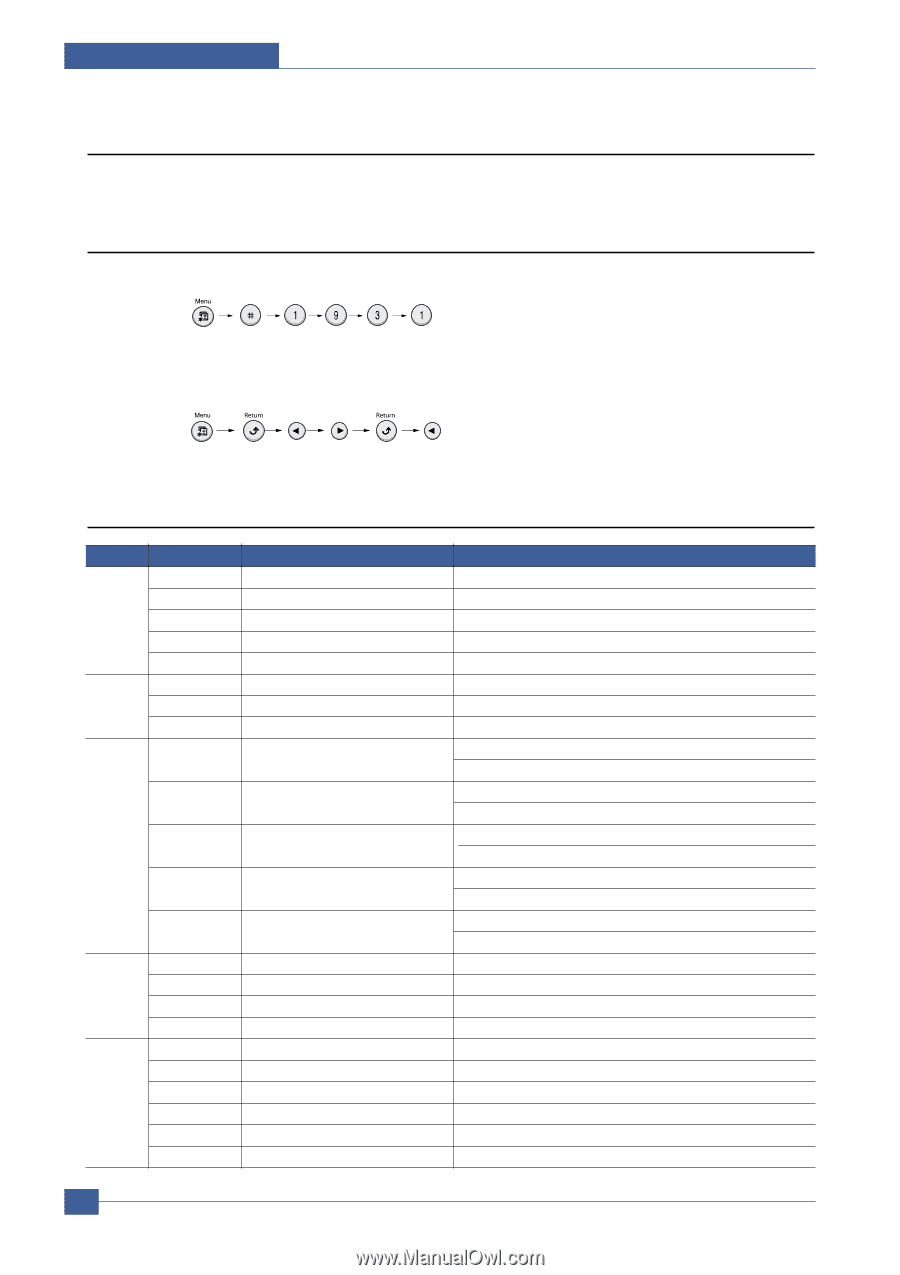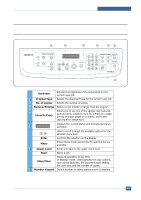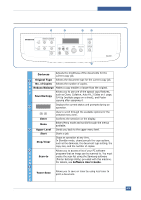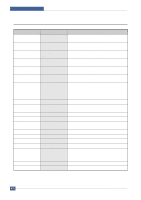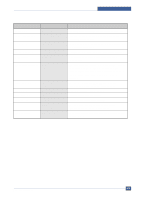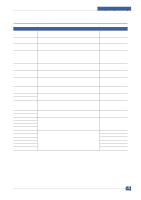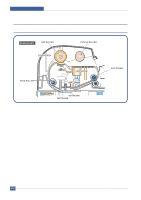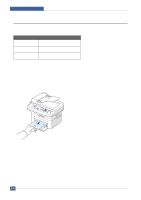Samsung SCX4521F Service Manual - Page 79
Engine Test Mode, 5.1 To enter the Engine Test Mode, 5.2 Diagnostic
 |
UPC - 635753616040
View all Samsung SCX4521F manuals
Add to My Manuals
Save this manual to your list of manuals |
Page 79 highlights
Alignment and Adjustments 4.5 Engine Test Mode The Engine Test Mode supplies useful functions to check the condition of the print engine. It tests the condition of each device and displays the result of the test on the LCD. It is divided into 5 functions (0~4), and these are shown below. 4.5.1 To enter the Engine Test Mode To enter the Engine Test mode (SCX-4521F) Press in sequence, and the LCD briefly displays 'Engine Test', the machine has entered Engine Test Mode. Press "0", "1", "2", "3" or "4" to select the Test No. (see list below - left hand column) To enter the Engine Test mode (SCX-4321) Press in sequence, and the LCD briefly displays 'Engine Test', the machine has entered Engine Test Mode. Press "0", "1", "2", "3" or "4" to select the Test No. (see list below - left hand column) 4.5.2 Diagnostic NO. Sub No. 0 1 2 3 4 5 1 1 2 3 2 1 2 3 4 5 3 1 2 3 4 4 1 2 3 4 5 6 4-19 Service Manual Engine test Motor Test Pick Up Test Fan Test Manual Clt Test PTL Test LSU Motor Test LSU Hsync Test LD Test Feed Sensor Test Exit Sensor Test Cover Sensor Test Empty Sensor Test Manual Sensor Text Therm ADC 180 Therm ADC 140 Therm ADC 120 Therm ADC 100 MHV Test Dev Bias Test THV EN/NEG Test THV ON (1300V) THV ADC 1300V THV ADC 600V~3500V Remark 1 : On, 2 : Off - next test selected 1 : On, 2 : Off - next test selected 1 : On, 2 : Off - next test selected 1 : On, 2 : Off - next test selected 1 : On, 2 : Off - next test selected 1 : On, 2 : Off - next test selected 1 : On, 2 : Off - next test selected 1 : On, 2 : Off - next test selected 1. Check : read the sensor 2. Next : Next Sensor test 1. Check : read the sensor 2. Next : Next Sensor test 1. Check : read the sensor 2. Next : Next Sensor test 1. Check : read the sensor 2. Next : Next Sensor test 1. Check : read the sensor 2. Next : Next Sensor test 1 : On, 2 : Off (maintain the fusing temp. 80˚C) 1 : On, 2 : Off (maintain the fusing temp. 135˚C) 1 : On, 2 : Off (maintain the fusing temp. 160˚C) 1 : On, 2 : Off (maintain the fusing temp. 191˚C) 1 : On, 2 : Off (-1550V ± 50V) 1 : On, 2 : Off (-430V ± 20V) 1 : On, 2 : Off (-1200V +300V/-150V) 1 : On, 2 : Off (+1300V ± 20V) 1 : On, 2 : Off (ADC Value : 101 ± 5) 1 : On, 2 : Off (Compare each ADC Value) Samsung Electronics