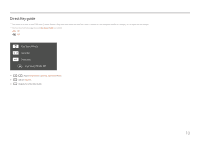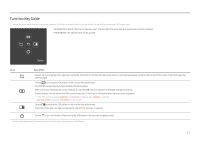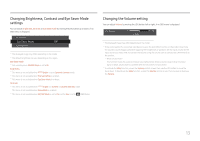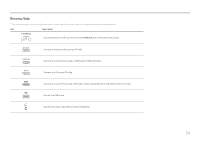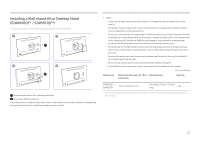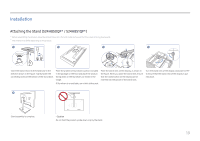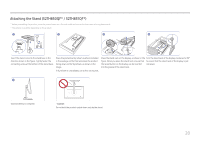Samsung SH85 User Manual - Page 15
Adjusting the Product Tilt and Height, Rotating the Monitor Screen, When adjusting the stand height
 |
View all Samsung SH85 manuals
Add to My Manuals
Save this manual to your list of manuals |
Page 15 highlights
Adjusting the Product Tilt and Height ――The color and shape of parts may differ from what is shown. Specifications are subject to change without notice to improve quality. -2.0° (±2.0°) ~ 92.0° (±2.0°) -45.0° (±2.0°) ~ 45.0° (±2.0°) Rotating the Monitor Screen ――You can rotate your monitor as shown below. ――The color and shape of parts may differ from what is shown. Specifications are subject to change without notice to improve quality. 1 2 3 4 5 6 -5.0° (±2.0°) ~ 24.0° (±2.0°) 0 ~ 135.0 mm (±5.0 mm) •• The monitor tilt and height can be adjusted. •• Hold the top center of the product and adjust the height carefully. •• When adjusting the stand height, you may hear a noise. This noise is generated because the ball inside the stand slides when the stand height is adjusted. It is a normal noise and not a product malfunction. •• Adjust the screen following the arrow direction. •• Rotate the screen in clockwise direction till it becomes completely vertical to the desktop. •• The monitor may get damaged if you rotate the screen without tilt, or counter clockwise direction. 15