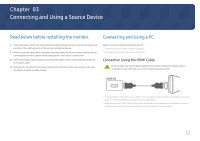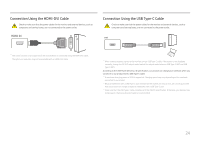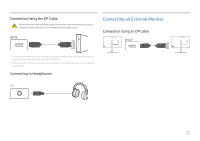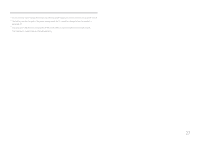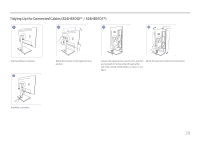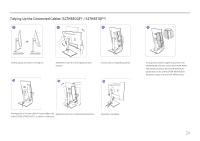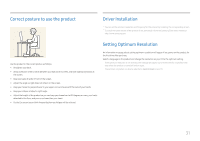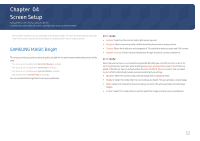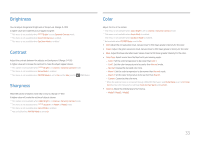Samsung SH85 User Manual - Page 28
Tidying Up the Connected Cables (S24H850QF* / S24H851QF
 |
View all Samsung SH85 manuals
Add to My Manuals
Save this manual to your list of manuals |
Page 28 highlights
Tidying Up the Connected Cables (S24H850QF* / S24H851QF*) 1 2 3 4 Stand assembly is complete. 5 Rotate the machine to the highest vertical position. Connect the cables to their correct ports, and then arrange each of the two cables through either side of the COVER-STAND CABLE, as shown in the figure. Rotate the machine to the horizontal position. Assembly is complete. 28

28
Tidying Up the Connected Cables (S24H850QF* / S24H851QF*)
1
2
3
4
Stand assembly is complete.
Rotate the machine to the highest vertical
position.
Connect the cables to their correct ports, and then
arrange each of the two cables through either
side of the COVER-STAND CABLE, as shown in the
figure.
Rotate the machine to the horizontal position.
5
Assembly is complete.