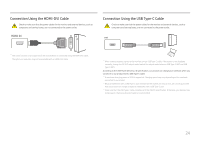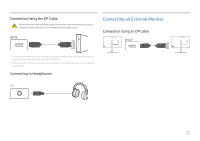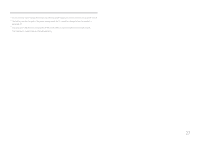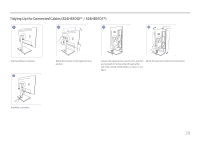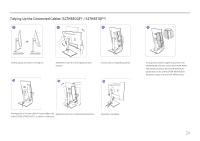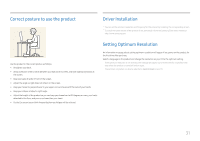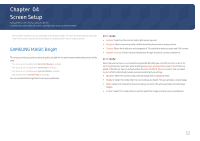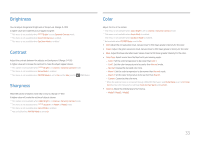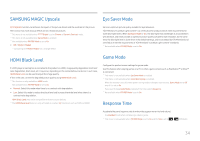Samsung SH85 User Manual - Page 29
Tidying Up the Connected Cables (S27H850QF* / S27H851QF
 |
View all Samsung SH85 manuals
Add to My Manuals
Save this manual to your list of manuals |
Page 29 highlights
Tidying Up the Connected Cables (S27H850QF* / S27H851QF*) 1 2 3 44 Tilt the display, as shown in the figure. Rotate the machine to the highest vertical position. Connect the corresponding cables. 5 6 7 Arrange the cables through the groove on the COVER-REAR, and then attach the COVER-REAR SUB. When you attach the COVER-REAR SUB, please aim six ribs of the COVER-REAR SUB to the bottom holes of the COVER-REAR at first. Arrange each of the two cables through either side Rotate the machine to the horizontal position. of the COVER-STAND CABLE, as shown in the figure. Assembly is complete. 29

29
Tidying Up the Connected Cables
(
S27H850QF* / S27H851QF*
)
1
2
3
4
4
4
Tilt the display, as shown in the figure.
Rotate the machine to the highest vertical
position.
Connect the corresponding cables.
Arrange the cables through the groove on the
COVER-REAR, and then attach the COVER-REAR
SUB. When you attach the COVER-REAR SUB,
please aim six ribs of the COVER-REAR SUB to
the bottom holes of the COVER-REAR at first.
5
6
7
Arrange each of the two cables through either side
of the COVER-STAND CABLE, as shown in the figure.
Rotate the machine to the horizontal position.
Assembly is complete.