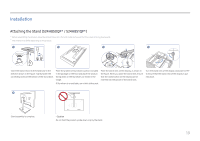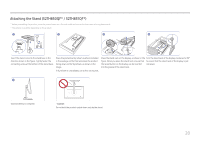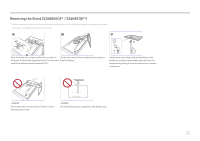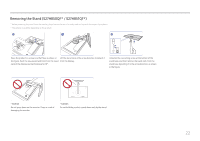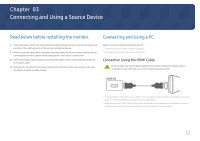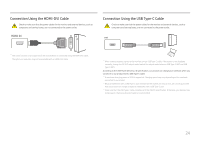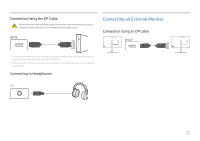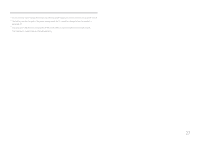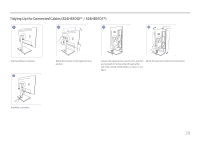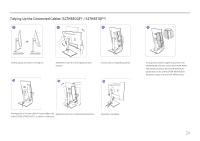Samsung SH85 User Manual - Page 24
Connection Using the HDMI-DVI Cable, HDMI
 |
View all Samsung SH85 manuals
Add to My Manuals
Save this manual to your list of manuals |
Page 24 highlights
Connection Using the HDMI-DVI Cable Check to make sure that the power cables for the monitor and external devices, such as computers and set-top boxes, are not connected to the power outlet. HDMI IN Connection Using the USB Type-C Cable Check to make sure that the power cables for the monitor and external devices, such as computers and set-top boxes, are not connected to the power outlet. ――The audio function is not supported if the source device is connected using the HDMI-DVI cable. ――The optimum resolution may not be available with an HDMI-DVI cable. ――When a device outputs signals to the monitor using a USB Type-C cable, if the screen is not displayed normally, change the DP OUT output mode (switch the output mode between USB Type-C:MST and USB Type-C:SST). According to the USB Power Delivery 2.0 specification, our product can charge your notebook when you connect it to our product with a USB Type-C cable. ――A maximum charging power of 45 W is supported. Charging speed may vary depending on the notebook connected to our product. ――Because notebooks with a USB Type-C port released on the market are very various, we cannot guarantee that our product can charge all types of notebooks with a USB Type-C port. ――Make sure that the USB Type-C cable complies with the USB PD specification. Otherwise, your devices may be damaged. A Samsung branded cable is recommended. 24