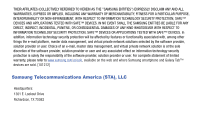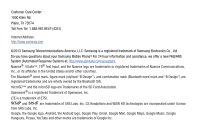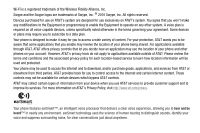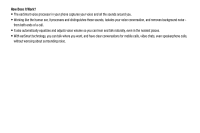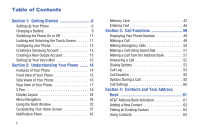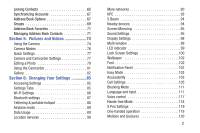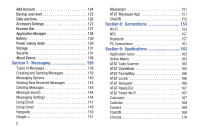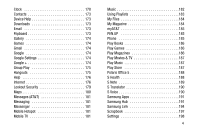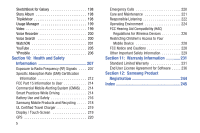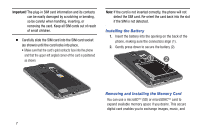Linking Contacts . . . . . . . . . . . . . . . . . . . . . . . . . 65±
Synchronizing Accounts
. . . . . . . . . . . . . . . . . . . 67±
Address Book Options . . . . . . . . . . . . . . . . . . . . . 67±
Groups
. . . . . . . . . . . . . . . . . . . . . . . . . . . . . . . . 69±
Address Book Favorites . . . . . . . . . . . . . . . . . . . . 71±
Managing Address Book Contacts . . . . . . . . . . . . 71±
Section 5:
Pictures and Videos
....................
74±
Using the Camera . . . . . . . . . . . . . . . . . . . . . . . . 74±
Camera Modes . . . . . . . . . . . . . . . . . . . . . . . . . . 76±
Quick Settings . . . . . . . . . . . . . . . . . . . . . . . . . . . 77±
Camera and Camcorder Settings . . . . . . . . . . . . . 77±
Editing a Photo . . . . . . . . . . . . . . . . . . . . . . . . . . 79±
Using the Camcorder . . . . . . . . . . . . . . . . . . . . . . 81±
Gallery
. . . . . . . . . . . . . . . . . . . . . . . . . . . . . . . . 82±
Section 6:
Changing Your Settings
..............
85±
Accessing Settings . . . . . . . . . . . . . . . . . . . . . . . 85±
Settings Tabs
. . . . . . . . . . . . . . . . . . . . . . . . . . . 85±
Wi-Fi Settings . . . . . . . . . . . . . . . . . . . . . . . . . . . 86±
Bluetooth settings . . . . . . . . . . . . . . . . . . . . . . . . 87±
Tethering & portable hotspot . . . . . . . . . . . . . . . . 88±
Airplane mode . . . . . . . . . . . . . . . . . . . . . . . . . . . 89±
Data Usage . . . . . . . . . . . . . . . . . . . . . . . . . . . . . 89±
Location services
. . . . . . . . . . . . . . . . . . . . . . . . 90±
More networks . . . . . . . . . . . . . . . . . . . . . . . . . . .90±
NFC . . . . . . . . . . . . . . . . . . . . . . . . . . . . . . . . . . .93±
S Beam . . . . . . . . . . . . . . . . . . . . . . . . . . . . . . . .94±
Nearby devices
. . . . . . . . . . . . . . . . . . . . . . . . . .94±
Screen Mirroring
. . . . . . . . . . . . . . . . . . . . . . . . .95±
Sound Settings . . . . . . . . . . . . . . . . . . . . . . . . . . .95±
Display Settings . . . . . . . . . . . . . . . . . . . . . . . . . .98±
Multi window . . . . . . . . . . . . . . . . . . . . . . . . . . . .99±
LED indicator . . . . . . . . . . . . . . . . . . . . . . . . . . . .99±
Lock Screen Settings . . . . . . . . . . . . . . . . . . . . .100±
Wallpaper
. . . . . . . . . . . . . . . . . . . . . . . . . . . . .102±
Font . . . . . . . . . . . . . . . . . . . . . . . . . . . . . . . . . .102±
Notification Panel . . . . . . . . . . . . . . . . . . . . . . . .102±
Easy Mode . . . . . . . . . . . . . . . . . . . . . . . . . . . . .103±
Accessibility . . . . . . . . . . . . . . . . . . . . . . . . . . . .103±
Call Settings . . . . . . . . . . . . . . . . . . . . . . . . . . . .105±
Blocking Mode . . . . . . . . . . . . . . . . . . . . . . . . . .111±
Language and input . . . . . . . . . . . . . . . . . . . . . .111±
Voice control
. . . . . . . . . . . . . . . . . . . . . . . . . . .117±
Hands-free Mode . . . . . . . . . . . . . . . . . . . . . . . .118±
S Pen Settings . . . . . . . . . . . . . . . . . . . . . . . . . .119±
One-handed operation . . . . . . . . . . . . . . . . . . . .119±
Motions and Gestures
. . . . . . . . . . . . . . . . . . . .120±
2