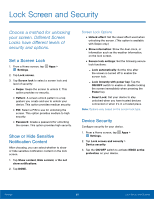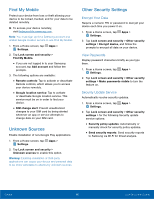Samsung SM-T550 User Manual - Page 75
Private Mode
 |
View all Samsung SM-T550 manuals
Add to My Manuals
Save this manual to your list of manuals |
Page 75 highlights
Private Mode Hide personal content from being accessed by anyone else using your device. Private mode is only available for certain applications. Note: A secure screen lock (Pattern, PIN, Fingerprint, or Password) is required to use Private Mode. Set Up Private Mode 1. From a Home screen, tap Apps > Settings > Privacy and safety. 2. Tap Private mode. 3. If prompted, configure a secure lock screen. The following options are available in Private mode: • Tap the ON/OFF switch to turn Private mode on or off. • Tap Private mode access type to change the lock screen type. • Tap the ON/OFF switch for Auto off to enable or disable this feature, which automatically turns off Private mode when the screen turns off. Settings 71 Private Mode

71
Private Mode
Settings
Private Mode
Hide personal content from
being accessed by anyone else
using your device.
Private mode is only available for
certain applications.
Note
: A secure screen lock (Pattern, PIN, Fingerprint,
or Password) is required to use Private Mode.
Set Up Private Mode
1. From a Home screen, tap
Apps
>
Settings
>
Privacy and safety
.
2. Tap
Private mode
.
3. If prompted, configure a secure lock screen. The
following options are available in Private mode:
•
Tap the
ON/OFF
switch to turn Private mode
on or off.
•
Tap
Private mode access type
to change the
lock screen type.
•
Tap the
ON/OFF
switch for
Auto off
to enable
or disable this feature, which automatically
turns off Private mode when the screen turns
off.