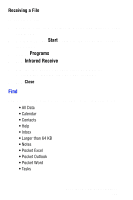Samsung SPH-I700 User Manual (ENGLISH) - Page 138
Memory Allocation, Start, Settings, System, Memory
 |
View all Samsung SPH-I700 manuals
Add to My Manuals
Save this manual to your list of manuals |
Page 138 highlights
Memory Allocation Memory is managed automatically, but can be temporarily adjusted using the memory slider. Memory is allocated to storage and programs. Usually the amount given to each is divided into equal amounts. It may become necessary to adjust one or the other to install or use another application requiring higher memory usage. To temporarily modify the memory settings: 1. Tap Start located in the upper left corner of the screen. 2. Select Settings. 3. Tap the System tab. 4. Tap Memory. 5. Tap and hold the slider left or right to allocate the desired memory amounts. 6. Tap to save and exit. Memory Card The memory card can be used to backup or save data to avoid accidental loss due to battery discharge or other unforseen device data complications. The memory storage card is inserted into the slot located on the side of the unit. Once installed, the storage card is displayed on the i700. When checking the memory allocation as outlined above, the storage card can be selected to get an accurate available memory setting. The Safestore option allows you to backup and protect data up to 5 MB using the backup utility. Chapter 17 - Managing Applications 138