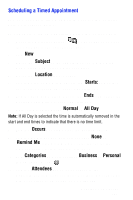Samsung SPH-I700 User Manual (ENGLISH) - Page 99
Data Call State, There are RX Receiving and TX Transmitting status
 |
View all Samsung SPH-I700 manuals
Add to My Manuals
Save this manual to your list of manuals |
Page 99 highlights
ERI ERI (Enhanced Roaming Indictors) contains the information for the custom text and roaming Icon. Basically ERI displays nothing. This information should be shown when the network sends a specific message to your i700. Data Call State The data call state indicates the progress of a data transmission. There are three states associated with the data call: • Green - Connecting to the network for transmission. • Dark Grey with Light On - Dormant state. No activity. • Dark Grey with Light Off - Disconnected. There are RX (Receiving) and TX (Transmitting) status bars located on the Today screen. If you tap on the RX or TX status bar, you can select the desired USB path. The available choices are: • External Data Call • ActiveSync Chapter 12 - Calendar 99