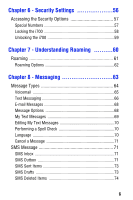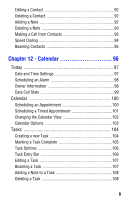Samsung SPH-I700 User Manual (ENGLISH) - Page 4
Table of Contents, Getting Started, Understanding your Phone - battery
 |
View all Samsung SPH-I700 manuals
Add to My Manuals
Save this manual to your list of manuals |
Page 4 highlights
Table of Contents Chapter 1 - Getting Started 12 Turning the i700 On 13 Entering the Owners Information 13 Setting up Voicemail 14 Contacting Customer Care 14 Chapter 2 - Understanding your Phone ........15 Front View of the I700 16 Viewing the Phone Screen Icons 17 Features of the i700 19 Battery and Charger Accessories 20 Battery Capacity 20 Installing the Battery 21 Removing the Battery 22 Charging the Battery 23 Displaying your Phone Number 24 Making and Answering Calls 24 Making Calls 24 One Handed Dialing 25 Answering Calls 25 4

4
Table of Contents
Chapter 1 - Getting Started
......................
12
Turning the i700 On
......................................................
13
Entering the Owners Information
.........................................
13
Setting up Voicemail
.....................................................
14
Contacting Customer Care
............................................
14
Chapter 2 - Understanding your Phone
........
15
Front View of the I700
..................................................
16
Viewing the Phone Screen Icons
..................................
17
Features of the i700
......................................................
19
Battery and Charger Accessories
..................................
20
Battery Capacity
...................................................................
20
Installing the Battery
............................................................
21
Removing the Battery
..........................................................
22
Charging the Battery
............................................................
23
Displaying your Phone Number
....................................
24
Making and Answering Calls
.........................................
24
Making Calls
........................................................................
24
One Handed Dialing
.............................................................
25
Answering Calls
...................................................................
25