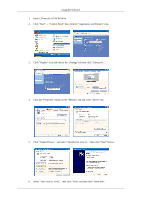Samsung T220M User Manual - Page 25
Using the Stand, Monitor Assembly, Tilt angle
 |
View all Samsung T220M manuals
Add to My Manuals
Save this manual to your list of manuals |
Page 25 highlights
Connections Connect your headphones to the Headphone connection terminal. Using the Stand Monitor Assembly Tilt angle Monitor and Bottom Note You can tilt the monitor upwards at an angle of -1° to 21°.

Connect your headphones to the Headphone connection terminal.
Using the Stand
Monitor Assembly
Monitor and Bottom
Tilt angle
Note
You can tilt the monitor upwards at an angle of -1° to 21°.
Connections