Samsung T220M User Manual - Page 59
AV Color System, Input
 |
View all Samsung T220M manuals
Add to My Manuals
Save this manual to your list of manuals |
Page 59 highlights
AV Color System Adjusting the LCD Display Normally the TV can receive image and sound with good quality when in the mode Auto. This mode detects the signal color system automatically. In case of some signal reception with color unsatisfactory, select the Color System Mode to PALM, PAL-N or NTSC. (Available in AV / S-Video Mode Only) • Auto • PAL-M • PAL-N • NTSC MENU MENU,EXIT Input Available Modes PC / DVI TV HDMI AV / S-Video Component Note The default setting may be different depending on the selected Input Mode (input signal source selected in External Input List) and the selected resolution.
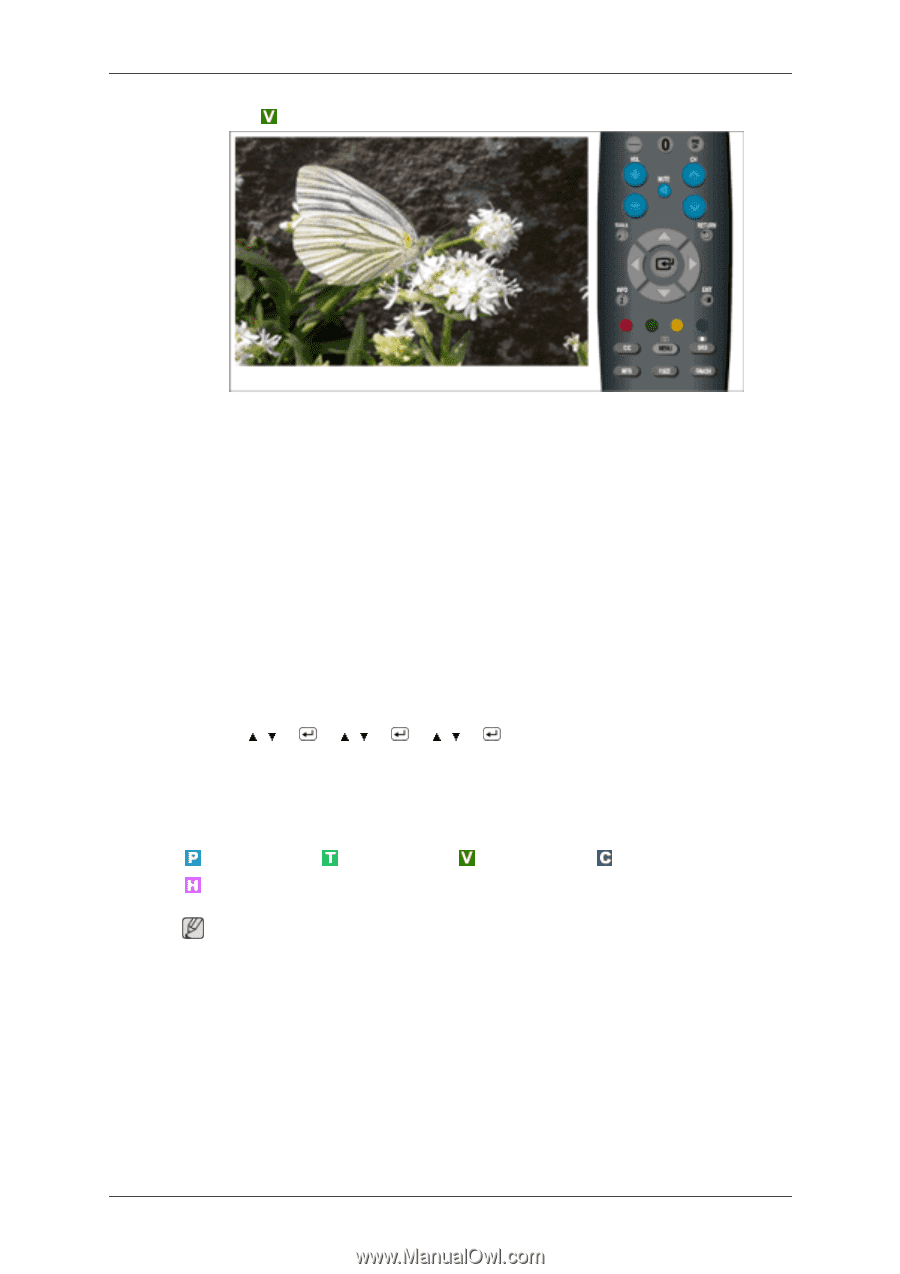
AV Color System
Normally the TV can receive image and sound with good quality when in the mode
Auto
.
This mode detects the signal color system automatically.
In case of some signal reception with color unsatisfactory, select the
Color System Mode
to
PAL-
M
,
PAL-N
or
NTSC
.
(Available in
AV
/
S-Video
Mode Only)
•
Auto
•
PAL-M
•
PAL-N
•
NTSC
MENU
→
,
→
→
,
→
→
,
→
→
MENU,EXIT
Input
Available Modes
PC / DVI
TV
AV
/
S-Video
Component
HDMI
Note
The default setting may be different depending on the selected Input Mode (input signal source selected
in External Input List) and the selected resolution.
Adjusting the LCD Display














