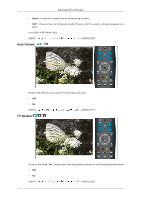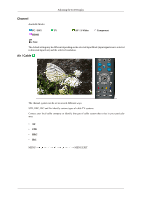Samsung T220M User Manual - Page 48
Auto Volume, TV Speaker, Choose for channels that are broadcasting in stereo.
 |
View all Samsung T220M manuals
Add to My Manuals
Save this manual to your list of manuals |
Page 48 highlights
Adjusting the LCD Display • Stereo : Choose for channels that are broadcasting in stereo. • SAP : Choose to listen to the Separate Audio Program, which is usually a foreign-language trans- lation. (Available in TV Mode Only) MENU MENU,EXIT Auto Volume Reduces the differences in volume level among broadcasters. • Off • On MENU MENU,EXIT TV Speaker If you set this menu "On", sound output from the speakers is muted in case of using the home theater. • Off • On MENU MENU,EXIT
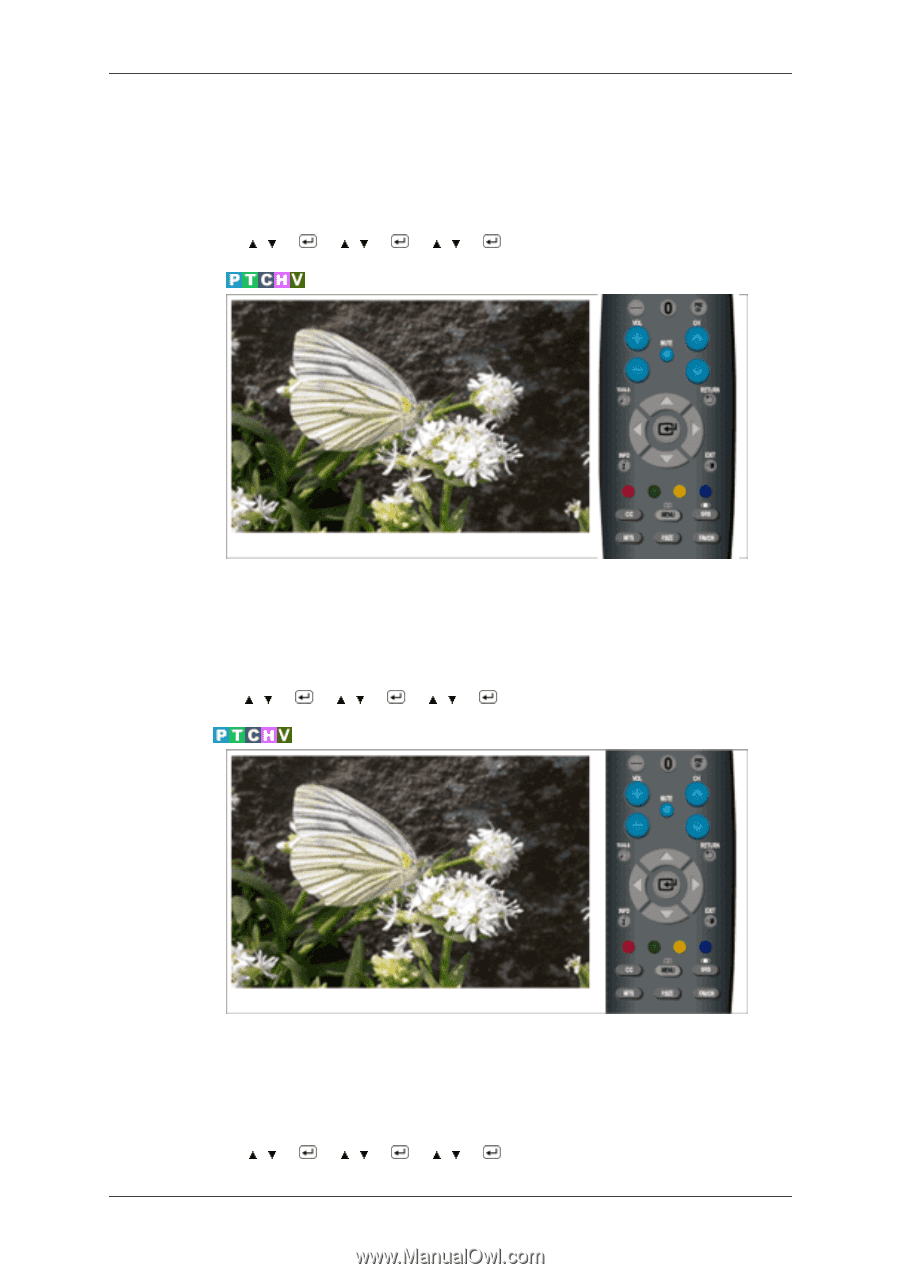
•
Stereo
: Choose for channels that are broadcasting in stereo.
•
SAP
: Choose to listen to the Separate Audio Program, which is usually a foreign-language trans-
lation.
(Available in
TV
Mode Only)
MENU
→
,
→
→
,
→
→
,
→
→
MENU,EXIT
Auto Volume
Reduces the differences in volume level among broadcasters.
•
Off
•
On
MENU
→
,
→
→
,
→
→
,
→
→
MENU,EXIT
TV Speaker
If you set this menu "
On
", sound output from the speakers is muted in case of using the home theater.
•
Off
•
On
MENU
→
,
→
→
,
→
→
,
→
→
MENU,EXIT
Adjusting the LCD Display