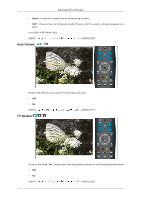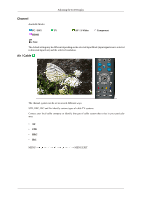Samsung T220M User Manual - Page 49
Channel, Air / Cable, PC / DVI, S-Video, Component
 |
View all Samsung T220M manuals
Add to My Manuals
Save this manual to your list of manuals |
Page 49 highlights
Adjusting the LCD Display Channel Available Modes PC / DVI TV HDMI AV / S-Video Component Note The default setting may be different depending on the selected Input Mode (input signal source selected in External Input List) and the selected resolution. Air / Cable The channel system can be set in several different ways. STD, HRC, IRC and Air identify various types of cable TV systems. Contact your local cable company to identify the type of cable system that exists in your particular area. • Air • STD • HRC • IRC MENU MENU,EXIT
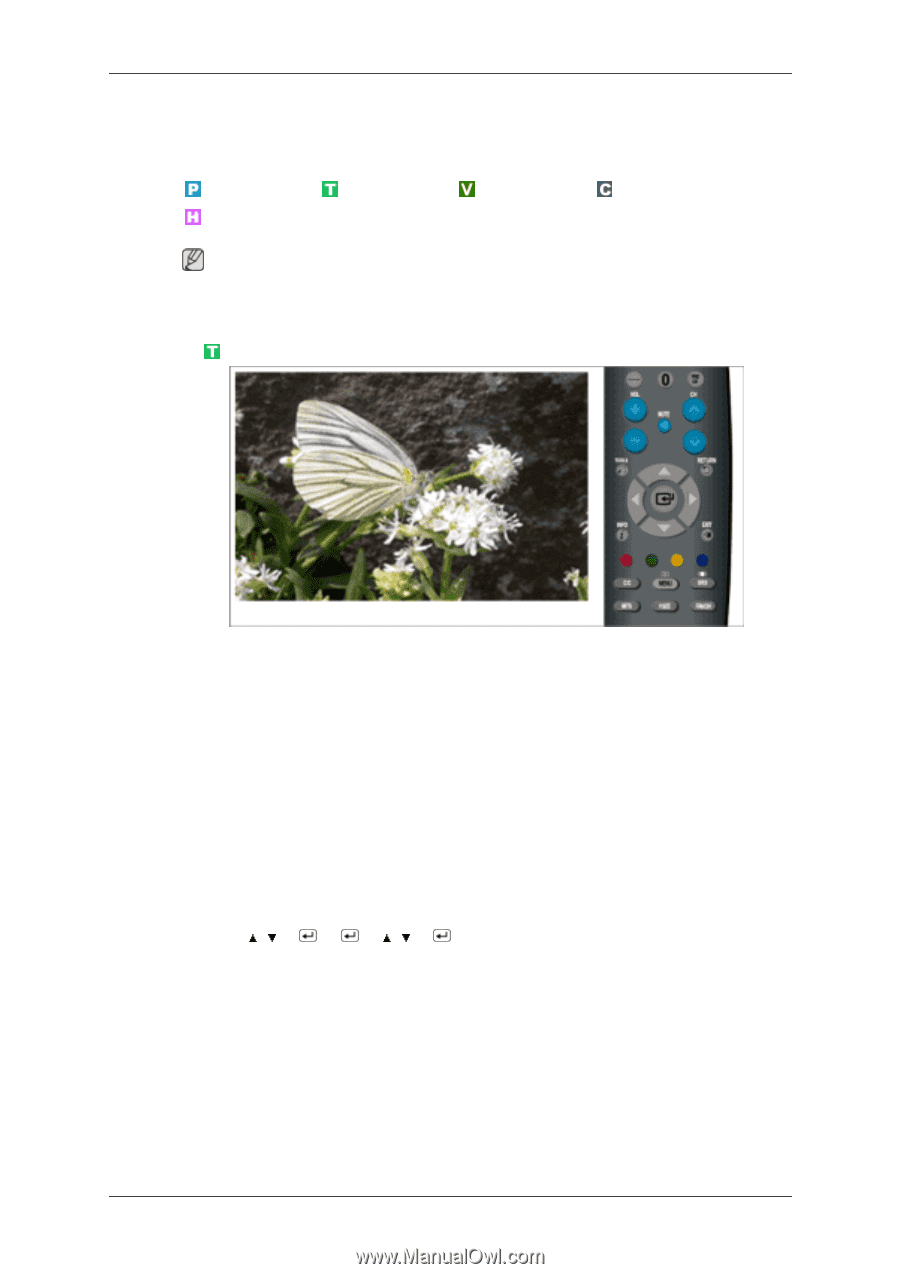
Channel
Available Modes
PC / DVI
TV
AV
/
S-Video
Component
HDMI
Note
The default setting may be different depending on the selected Input Mode (input signal source selected
in External Input List) and the selected resolution.
Air / Cable
The channel system can be set in several different ways.
STD, HRC, IRC and Air identify various types of cable TV systems.
Contact your local cable company to identify the type of cable system that exists in your particular
area.
•
Air
•
STD
•
HRC
•
IRC
MENU
→
,
→
→
→
,
→
→
MENU,EXIT
Adjusting the LCD Display