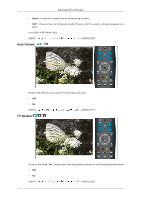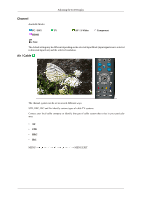Samsung T220M User Manual - Page 47
Equalizer, MTS (Multi-Track Sound), Music, Movie, Speech, Custom
 |
View all Samsung T220M manuals
Add to My Manuals
Save this manual to your list of manuals |
Page 47 highlights
Adjusting the LCD Display Choose Standard for the standard factory settings. • Music Choose Music when watching music videos or concerts. • Movie Choose Movie when viewing movies. • Speech Choose Speech when watching a show that is mostly dialogue (i.e., news). • Custom Choose Custom if you want to adjust the settings according to personal preference. MENU MENU,EXIT Equalizer You can adjust the left and right sound balance and the low or high volume as required. MENU MENU,EXIT MTS (Multi-Track Sound) • Mono : Choose for channels that are broadcasting in mono or if you are having difficulty receiving a stereo signal.

Choose Standard for the standard factory settings.
•
Music
Choose Music when watching music videos or concerts.
•
Movie
Choose Movie when viewing movies.
•
Speech
Choose Speech when watching a show that is mostly dialogue (i.e., news).
•
Custom
Choose Custom if you want to adjust the settings according to personal preference.
MENU
→
,
→
→
→
,
→
→
MENU,EXIT
Equalizer
You can adjust the left and right sound balance and the low or high volume as required.
MENU
→
,
→
→
,
→
→
,
,
,
→
→
MENU,EXIT
MTS (Multi-Track Sound)
•
Mono
: Choose for channels that are broadcasting in mono or if you are having difficulty receiving
a stereo signal.
Adjusting the LCD Display