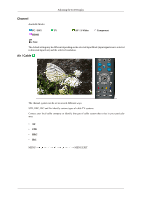Samsung T220M User Manual - Page 54
Time, Clock Set, Sleep Timer, You can set the current time., MENU, EXIT
 |
View all Samsung T220M manuals
Add to My Manuals
Save this manual to your list of manuals |
Page 54 highlights
Time Clock Set Adjusting the LCD Display You can set the current time. MENU MENU,EXIT Sleep Timer Use to set the Monitor to be turned off automatically in certain minutes. • Off, 30, 60, 90, 120, 150, 180 MENU MENU,EXIT
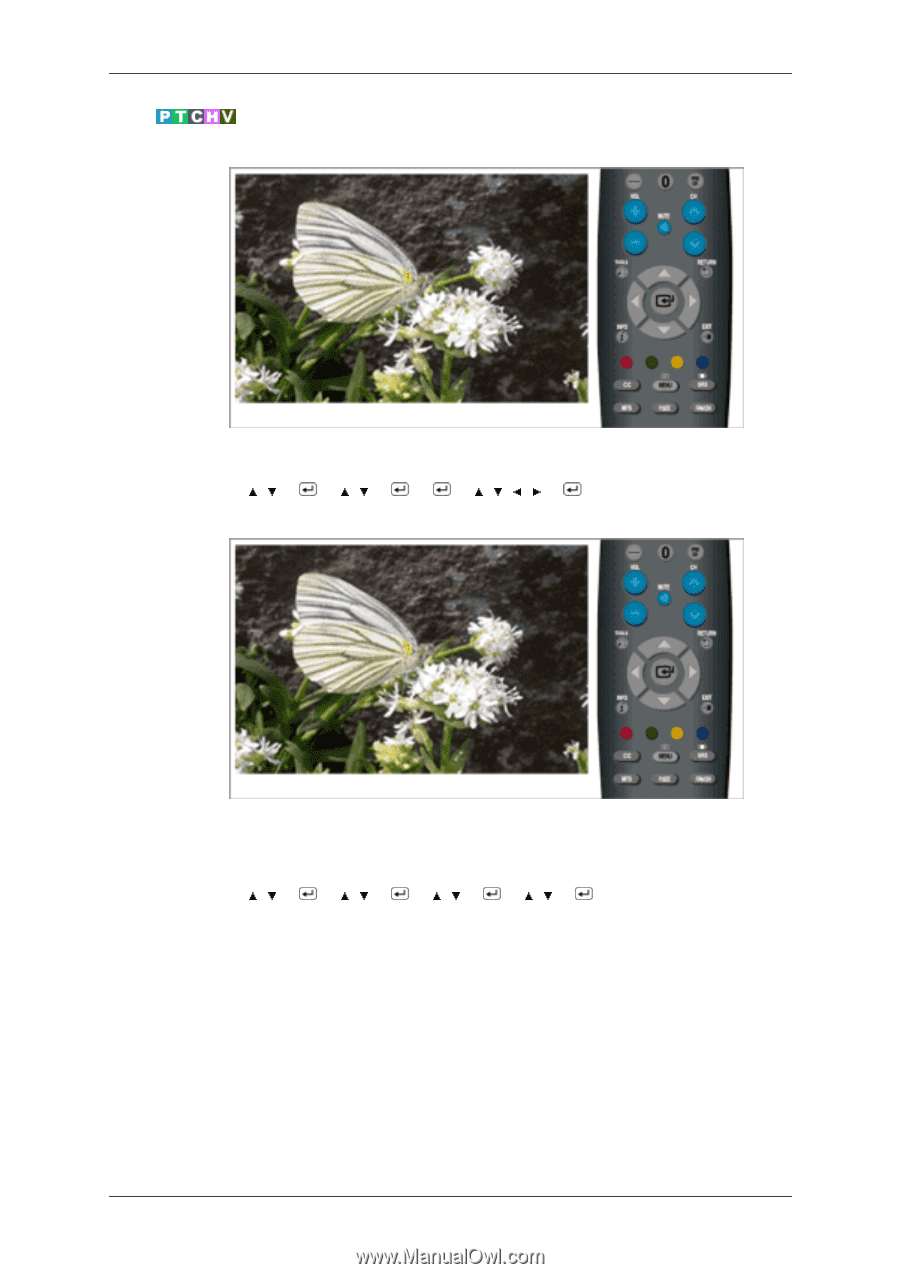
Time
Clock Set
You can set the current time.
MENU
→
,
→
→
,
→
→
→
,
,
,
→
→
MENU,EXIT
Sleep Timer
Use to set the Monitor to be turned off automatically in certain minutes.
•
Off
,
30
,
60
,
90
,
120
,
150
,
180
MENU
→
,
→
→
,
→
→
,
→
→
,
→
→
MENU,EXIT
Adjusting the LCD Display