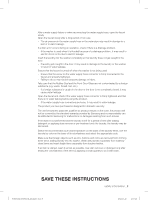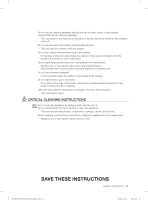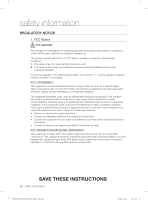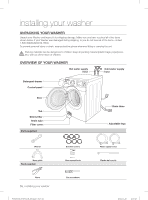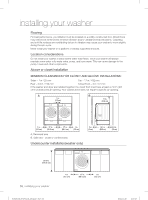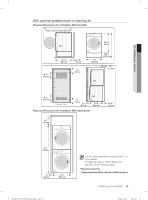Samsung WF455ARGSGR/A2 User Manual Ver.1.0 (English, French, Spanish) - Page 14
contents - pedestal
 |
View all Samsung WF455ARGSGR/A2 manuals
Add to My Manuals
Save this manual to your list of manuals |
Page 14 highlights
contents INSTALLING YOUR WASHER 16 16 Unpacking your washer 16 Overview of your washer 17 Electrical 17 Grounding 17 Water 17 Drain facility 18 Flooring 18 Location considerations 18 Alcove or closet installation 18 Undercounter installation(washer only) 19 With optional pedestal base or stacking kit 20 Important note to installer 20 Installation flow chart OPERATING INSTRUCTIONS 23 23 Loading your washer 23 Getting started WASHING A LOAD OF LAUNDRY 24 24 Overview of the control panel 26 Delay Start 27 Child Lock 28 Spin Only 28 Drum Light 28 Garment+ 28 My cycle 29 Steam 29 Smart Care 30 Washing clothes using the cycle selector 31 Setting the Smart Control 31 Configuring the wired/wireless router 31 Check before installation 32 Connecting to the network using the WPS setting 33 Connecting to the network using the AP setting 34 Using the mobile app (Android) 34 Downloading the phone application 40 Device certification 44 Using the mobile app 46 Using the mobile app (iOS) 46 Downloading the phone application 50 Device certification 54 Using the mobile app 56 Registering your washer 58 Detergent use 58 Features 14_ contents WF455AG-03159A-04_EN.indd Sec6:14 2012-11-28 2:07:26