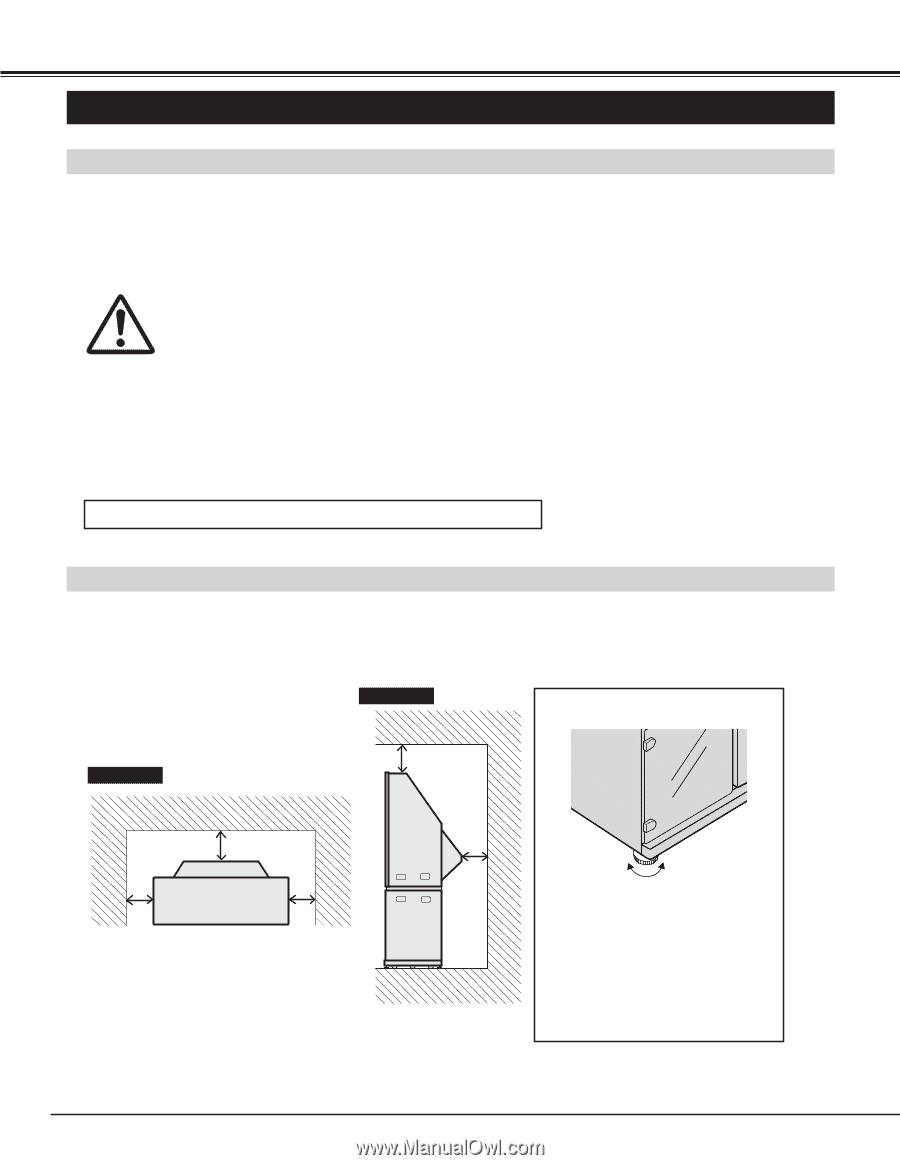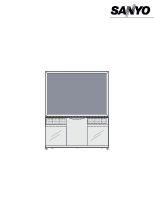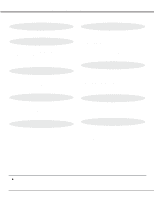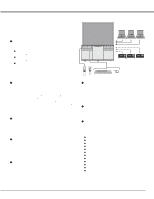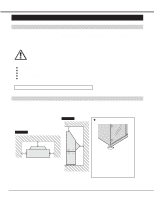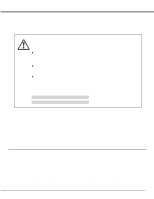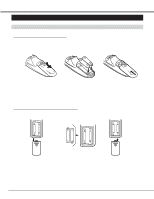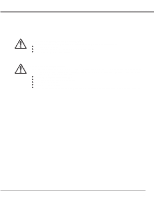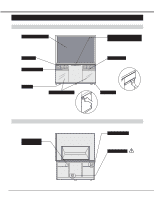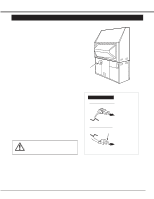Sanyo PLC-XR70N Owners Manual - Page 6
Installation, Inatalling the Projector - service manual
 |
View all Sanyo PLC-XR70N manuals
Add to My Manuals
Save this manual to your list of manuals |
Page 6 highlights
INSTALLATION INSTALLING THE PROJECTOR Caution to the Installation Contact the sales dealer and request to install this projector. For installing this appliance properly, technical services are required. Any person who is not familiar with technical terms and skills, should not attempt to install. This projector should be installed referring to the Installation Manual separately attached. Caution for Installation When installing and placing this projector, please observe the following precautions: l Install the projector by two people. l Any package material should not be left inside the cabinet. l Be careful not do drop any part or tool like screw into the appliance. If it should, contact a service center. l Never touch the Projection Screen, Lens and Mirror directly. They may effect the projection image quality. l Place the projector where is indicated on this Owner's Manual. This projector never be placed outdoor Placing and Settling the Projector When placing the projector, the spaces for ventilation must be maintained. And fix the projector with the Lock Bolts to settle it securely. Top View Side View 20cm(7.8") u Fix the projector securely. 20cm (7.8") 10cm(3.9") 20cm (7.8") 10cm (3.9") Lifting the projector up to settle it. Letting the projector down to move it. Turn the Lock Bolts to the direction indicated on the figure to lock the cabinet on the floor. Make sure that all the Casters are slightly raised from the floor. The tilt of the Cabinet can be also adjusted with these Lock Nuts. 6