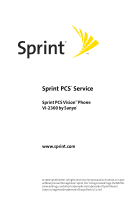Sanyo VI 2300 User Manual - Page 7
Using the Phone's Scheduler and Tools ..123, Using Your Phone's Voice Services - sprint phone
 |
UPC - 086483055652
View all Sanyo VI 2300 manuals
Add to My Manuals
Save this manual to your list of manuals |
Page 7 highlights
Adding a New Contacts Entry 112 Finding Contacts List Entries 113 Contacts List Entry Options 115 Adding a Phone Number to a Contacts Entry 116 Editing a Contacts Entry 117 Erasing a Contacts Entry From the List 117 Assigning Speed Dial Numbers 118 Assigning an Image to a Contacts Entry 119 Selecting a Ringer for an Entry 120 Secret Contacts Entries 121 Dialing Sprint PCS Services 122 2H. Using the Phone's Scheduler and Tools 123 Managing the Calendar 124 Using Your Phone's Scheduler 125 Using the Call Alarm Feature 128 Using the To Do List 131 Purging All Events, Call Alarms, or To Do List Items 135 Personal Information Management 135 Using Your Phone's Tools 137 Downloading Files Through Sprint PCS Vision 142 2I. Using Your Phone's Voice Services 147 Using Voice-Activated Dialing 148 Managing Voice Memos 151 Setting Up Screen Call 155 2J. Using Sprint PCS Ready Link 159 Getting Started With Sprint PCS Ready Link 160 Making and Receiving a Sprint PCS Ready Link Call 162 Adding and Editing Ready Link Contacts 169