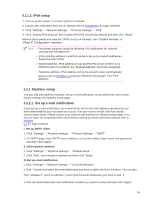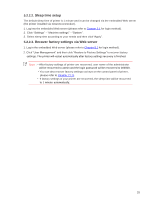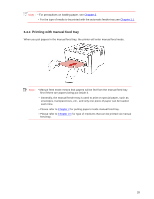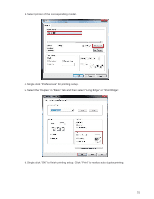Sharp DX-B351PL DX-B351PL User Manual - Page 34
 |
View all Sharp DX-B351PL manuals
Add to My Manuals
Save this manual to your list of manuals |
Page 34 highlights
6. Print 6.1. Print Function You can set the print function through "Start" - "Devices and Printers" - select corresponding printer- right click - set print function in "Printing preferences". Some functions are as follows: Functions Diagram Note: • Windows 7 is taken as example in the above description. • You can utilize poster printing feature by selecting 2x2 poster printing in multipage. • You can enable printing preference and click the help button to view detailed function description. Please refer to Chapter 6.9 for the method to open help document. 26

26
6.
Print
6.1.
Print Function
You can set the print function through "Start" - "Devices and Printers" - select corresponding
printer- right click
–
set print function in "Printing preferences". Some functions are as follows:
Functions
Diagram
Note
:
• Windows 7 is taken as example in the above description.
•
You can utilize poster printing feature by selecting 2x2 poster printing in multipage.
•
You can enable printing preference and click the help button to view detailed
function description. Please refer to
Chapter 6.9
for the method to open help
document.