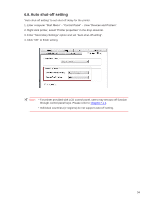Sharp DX-B351PL DX-B351PL User Manual - Page 47
Restore Factory Settings, Auto shut-off setting
 |
View all Sharp DX-B351PL manuals
Add to My Manuals
Save this manual to your list of manuals |
Page 47 highlights
7.1.5. Restore Factory Settings "Recover factor settings" is used to recover the default settings of the printer. The printer will restart itself automatically after recovering factory settings. 1) Press "Menu" to enter the Menu Settings interface. 2) Press "OK" to select the "1. System Setting" option. 3) Press direction key "▲" or "▼" to select the "5. Restore Set" option and press "OK". Note: • Factory settings of network printer can be recovered via embedded Web server (please refer to Chapter 5.2.2.3). • As for printers with LED control panel, press the power key to turn printer on and then press the Cancel/Continue key for more than 2 seconds until the two green status lights on the panel start to blink at the same time. Then, release the key and wait for factory settings of the printer to recover. The printer will restart itself automatically after finishing recovering factory settings. 7.1.6. Auto shut-off setting "Auto shut-off setting" to set the off condition and off delay of printer. 1) Press "Menu" to enter the Menu Settings interface. 2) Press "OK" to select the "1. System Setting" option. 3) Press direction key "▲" or "▼" to select options of "6. Auto off set", press "OK" to set off condition and off delay. 39