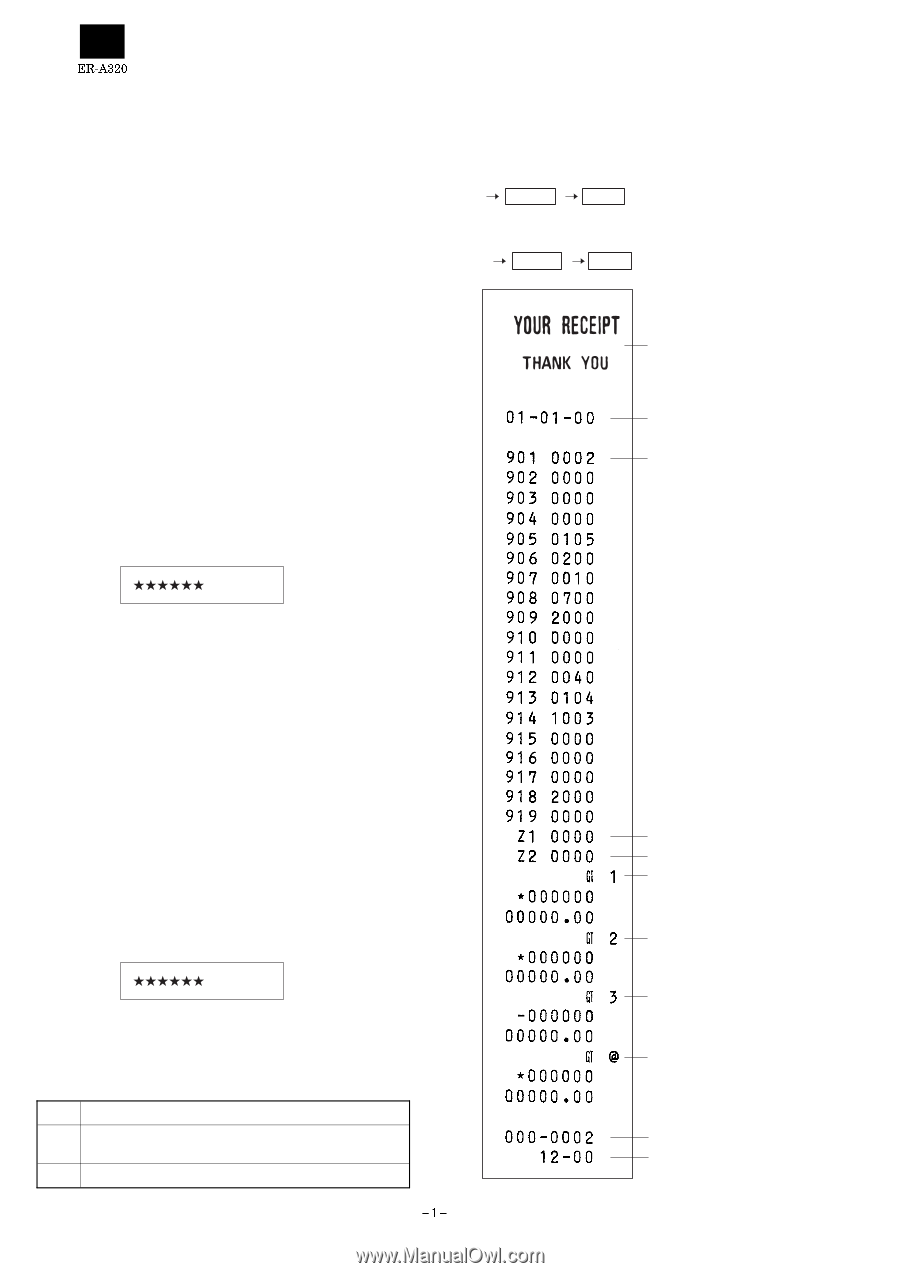Sharp ER-A320 Programmer Manual - Page 2
Service Srv Mode - reset
 |
UPC - 074927900194
View all Sharp ER-A320 manuals
Add to My Manuals
Save this manual to your list of manuals |
Page 2 highlights
CHAPTER 1. SERVICE (SRV) MODE The SRV key is used for operating in the SRV mode. 1. SRV reset (Program Loop Reset) Used to return the machine back to its operational state after a lockup has occurred. Procedure · Method 1 1) Unplug the AC cord from the wall outlet. 2) Set the mode switch to (SRV') position. 3) Plug in the AC cord to the wall outlet. 4) Turn to (SRV) position from (SRV') position. · Method 2 1) Set the mode switch to PGM position. 2) Unplug the AC cord from the wall outlet. 3) While holding down JOURNAL FEED key and RECEIPT FEED key, plug in the AC cord from the wall outlet. Note: 1. The ER-A320 printer will cycle and print the following on the journal 2 [JOB# 900] All parameters contained for the SRV mode as listed Key operation · SRV mode 900 @/FOR CA/AT · PGM mode 9900 @/FOR CA/AT STAMP Date Programming contents (JOB#/Data) 2. Master reset (All memory clear) Used to clear all memory contents and return machine back to initial settings. (Returns keyboard back to the default keyboard layout.) Procedure 1) Unplug the AC cord from the wall outlet. 2) Set the MODE switch to the (SRV') position. 3) Plug in the AC cord to the wall outlet. 4) While holding down JOURNAL FEED key, turn from (SRV') posi- tion to the (SRV) position. Note: 1. The ER-A320 display will flash the "." decimal point at the right most position and will beep 3 times. 2. The ER-A320 printer will cycle and print the following on the journal 1 3. Reading of the SRV mode program List of program report JOB# REPORT NAME 900 SRV mode program full item report (Not included the keyboard layout) 950 Keyboard layout report Z1 Counter Z2 Counter GT 1 GT 2 GT 3 Training GT Machine No.- Concective No. Time