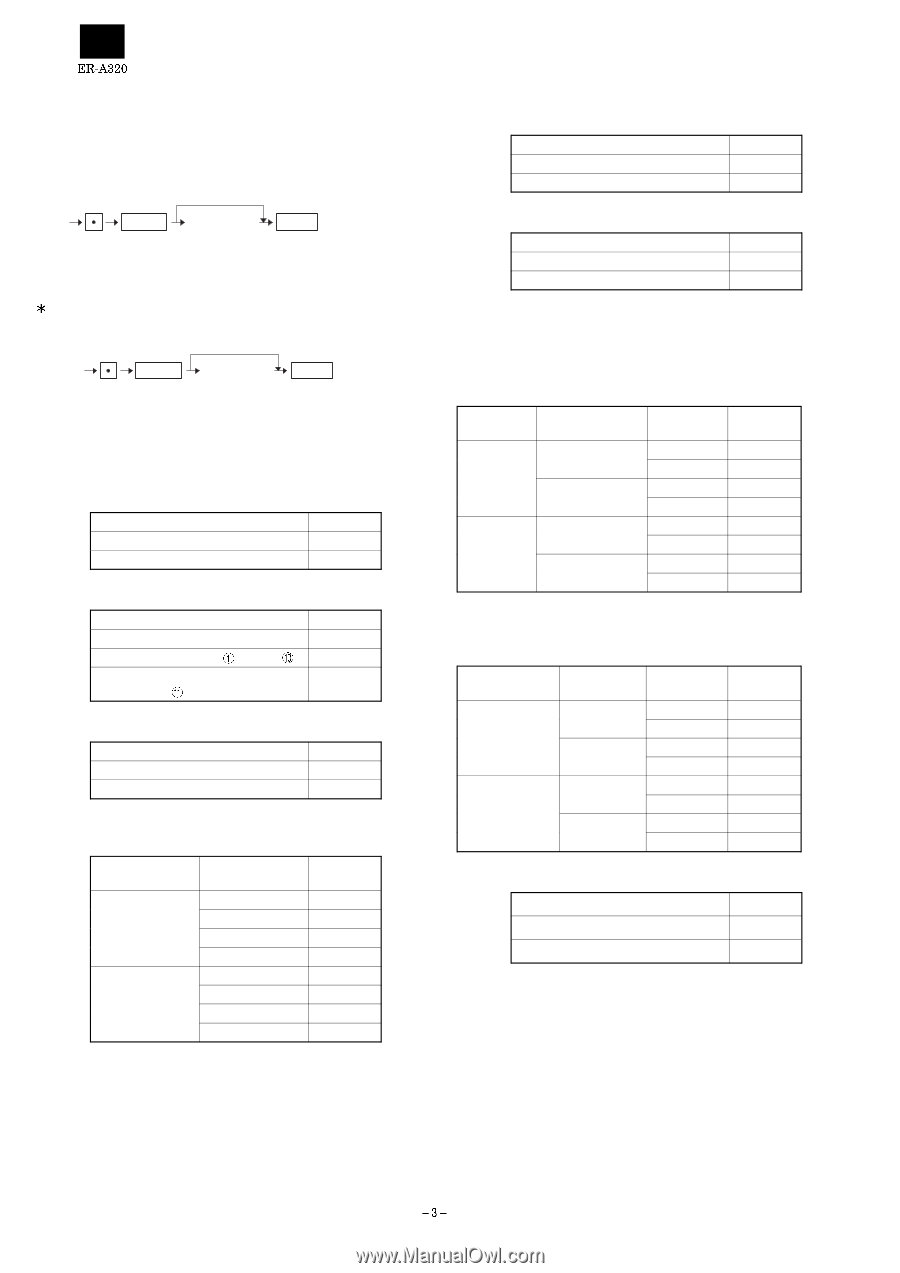Sharp ER-A320 Programmer Manual - Page 4
Service mode programming - manual
 |
UPC - 074927900194
View all Sharp ER-A320 manuals
Add to My Manuals
Save this manual to your list of manuals |
Page 4 highlights
Service mode programming The following are the key operation required for programming. (In SRV mode) XXX (Job#) @/FOR 0 [A] [B] [C] [D] (DATA) CA/AT (In PGM mode) JOB#901-A must be set to "0" 9XXX (Job#) @/FOR 0 [A] [B] [C] [D] (DATA) CA/AT Details of [A] [B] [C] [D] will be discussed at each item description. 5 mark is MRS setting. [JOB#901] : MRS = 0002 #901-A : 1. SRV programming in PGM mode 1. SRV programming in PGM mode Enable Disable 901-A 0 5 4 #901-B : 1. TAX system 1. Tax system 901-B Auto tax 1-4 & manual tax 0 5 CANADIAN TAX (Type to Type ) 6 CANADIAN TAX (Type : VAT on TAX) 7 #901-C : 1. Rounding system 1. Rounding system Normal SINGAPORE 901-C 0 5 8 #901-D : 1. "00"key or "000"key selection 2. TAB setting 1. "00"key or "000" selection "00"key "000"key 2. TAB setting 0 0.0 0.00 0.000 0 0.0 0.00 0.000 901-D 0 1 2 5 3 4 5 6 7 [JOB#902] NOT USED : MRS = 0000 [JOB#903] NOT USED : MRS = 0000 [JOB#904] MRS = 0000 #904-A : 1. Printing of date 1. Printing of date Yes No 904-A 0 5 4 #904-B : 1. Printing of consecutive No. 1. Printing of consecutive No. Yes No 0 5 4 #904-C, D : Not used (Fixed at "00") [JOB#905] MRS = 0105 #905-A : 1. Taxable 4 subtotal print on X/Z report. 2. Gross Tax 4 and refund Tax 4 total print on X/Z report. 3. Net Tax 4 total print on X/Z report. 1. Taxable 4 SBTL 2. Gross Tax 4 and refund Tax 4 3. Nex Tax 4 905-A Print Print Skip Print Skip Print Skip 0 5 1 2 3 Print 4 Print Skip Skip 5 Print 6 Skip Skip 7 #905-B : 1. Tax printing when taxable subtotal is zero. 2. Tax printing when GST is VAT. 3. Tax printing when tax is zero. 1. Taxable subtotal is zero 2. GST is VAT 3. Tax is zero 905-B Print Print 0 Skip Skip 1 5 Skip Print 2 Skip 3 Print Print 4 Print Skip 5 Print 6 Skip Skip 7 #905-C : 1. GST EXPT print on X/Z report 1. GST EXPT Print Skip 905-C 0 5 4