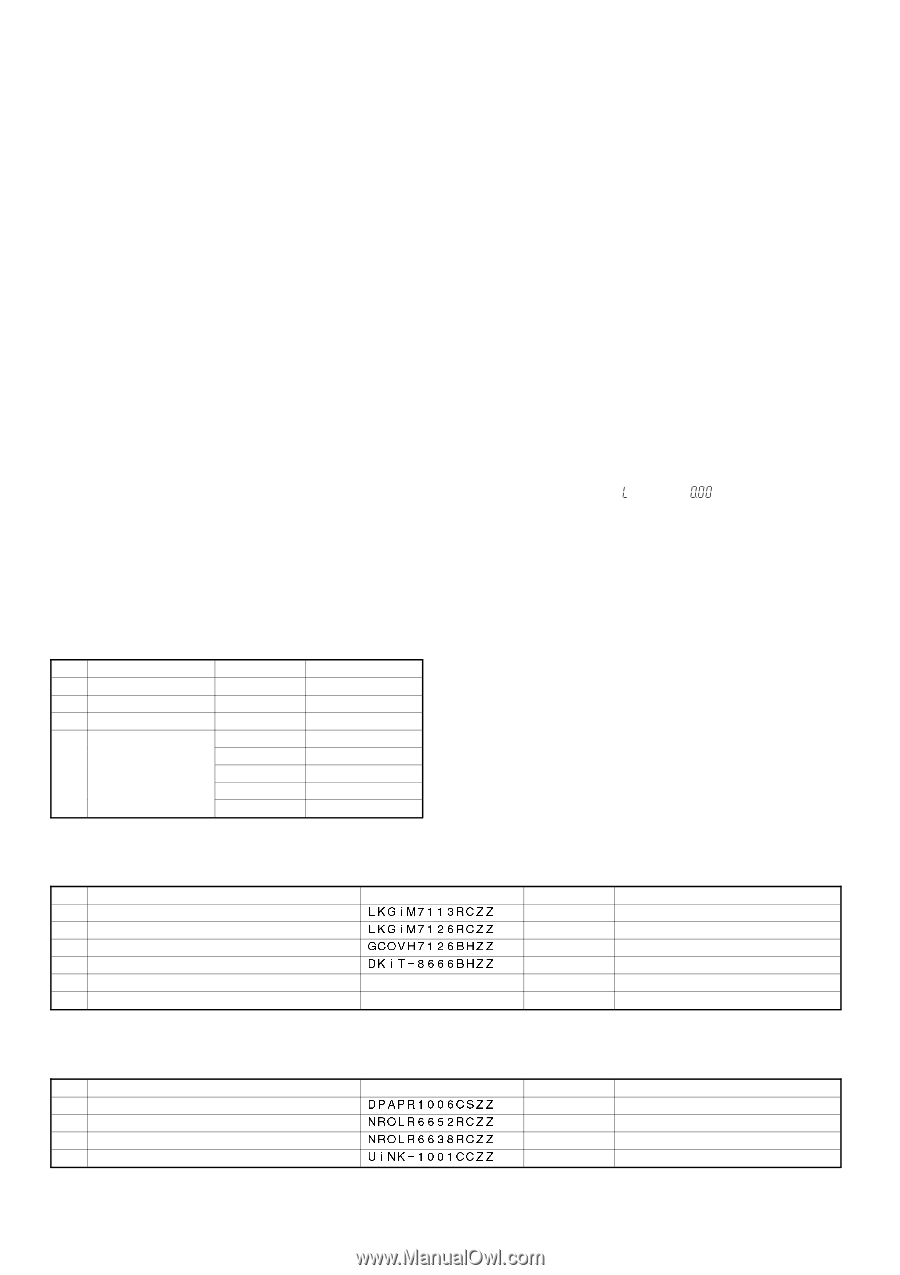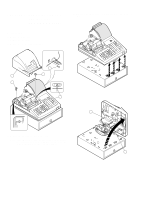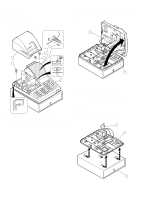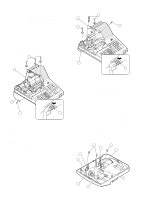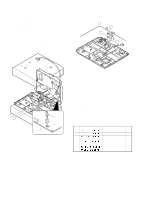Sharp ER-A330 Installation Manual - Page 2
General, List Of Options - manual
 |
View all Sharp ER-A330 manuals
Add to My Manuals
Save this manual to your list of manuals |
Page 2 highlights
CHAPTER 1. GENERAL This manual describes the ER-A310/A330 disassembly procedures and the option attachment procedures. For assembly procedures, reverse the disassembly procedures. For attachment of options which do not require special descriptions, descriptions are omitted. Note for operations • Before operation, ground the operator's body and perform other necessary measure against static electricity. • During operations, disconnect the AC cord from the outlet. • After completion of operations, connect the connectors. • After completion of operations, be sure to perform the master reset. Master reset (All memory clear) There are two possible methods to perform a master reset. • MRS-1 Used to clear all memory contents and return machine back to its initial settings. return keyboard back to default. for default keyboard layout. Procedure-1 (with SRV key) 1) Unplug the AC cord from the wall outlet. 2) Set the MODE switch to the (SRV′) position. 3) Plug in the AC cord to the wall outlet. 4) While holding down JOURNAL FEED key, turn to (SRV) position from (SRV′) position. Procedure-2 (without SRV key) 1) Turn the mode switch to the (REG) position. 2) Ensure the batteries are not installed in the battery compartment and insert the plug into the outlet. 3) The right most decimal point will blink for a few seconds. 4) The register will sound three beeps. 5) The register will display " ." CHAPTER 2. LIST OF OPTIONS 1. Sales options No. NAME MODEL 1 REMOTE DRAWER ER-04DW 2 COIN CASE ER-58CC 3 COIN CASE COVER ER-03CV 4 KEY TOP KIT ER-11KT7 ER-12KT7 ER-22KT7 ER-11DK7 ER-51DK7 DESCRIPTIONS 5B/8C 5B/8C 1 × 1 key top 1 × 2 key top 2 × 2 key top 1 × 1 dummy key 5 × 1 dummy key 2. Service options No. NAME 1 SRV KEY 2 MODE KEYGRIP COVER 3 DRIP-PROOF KEYBOARD COVER 4 SHIELD PLATE KIT 5 ONE HOLE CASHIER KEY KIT 6 DRAWER FIXING KIT PARTS CODE LKGIM7113RCZZ LKGIM7126RCZZ GCÇVH7126BHZZ DKIT-8666BHZZ PRICE RANK AK AL BE BL DESCRIPTIONS OP key only Only for ER-A330 3. Supplies No. NAME 1 ROLL PAPER 2 INK ROLLER (ER-A310) 3 INK ROLLER (ER-A330) 4 INK FOR STAMP PARTS CODE DPAPR1006CSZZ NRÇLR6652RCZZ NRÇLR6638RCZZ UINK-1001CCZZ PRICE RANK AR AZ AY AK DESCRIPTIONS – 1 –