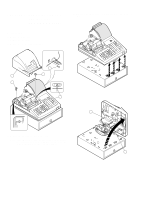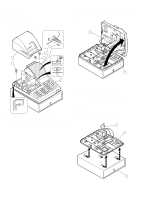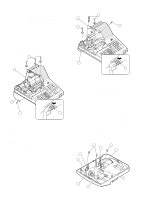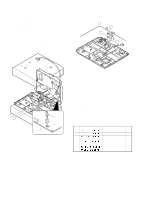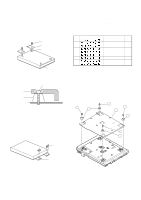Sharp ER-A330 Installation Manual - Page 4
Removing The, Bottom Cabinet, Only For Er-a330
 |
View all Sharp ER-A330 manuals
Add to My Manuals
Save this manual to your list of manuals |
Page 4 highlights
2. ER-A330 1) Remove the printer cover . 2) Remove the three screws . 3) Remove the screw ! and grounding wire ". 5) Remove transformer cable # and drawer cable $ from the main PWB. 5 2 2 1 3 2 6 4 CHAPTER 4. REMOVING THE BOTTOM CABINET (Only for ER-A330) 4) Separate the top cabinet and the bottom cabinet. Note: Transformer cable # and the drawer cable on the bottom cabinet are connected to the main PWB on the top cabinet. Be careful when separating them from the bottom cabinet. 1. ER-A330 1) Remove the top cabinet. 2) Remove the bottom cabinet from the drawer unit . 3 1 B A B A B A 2 – 3 –
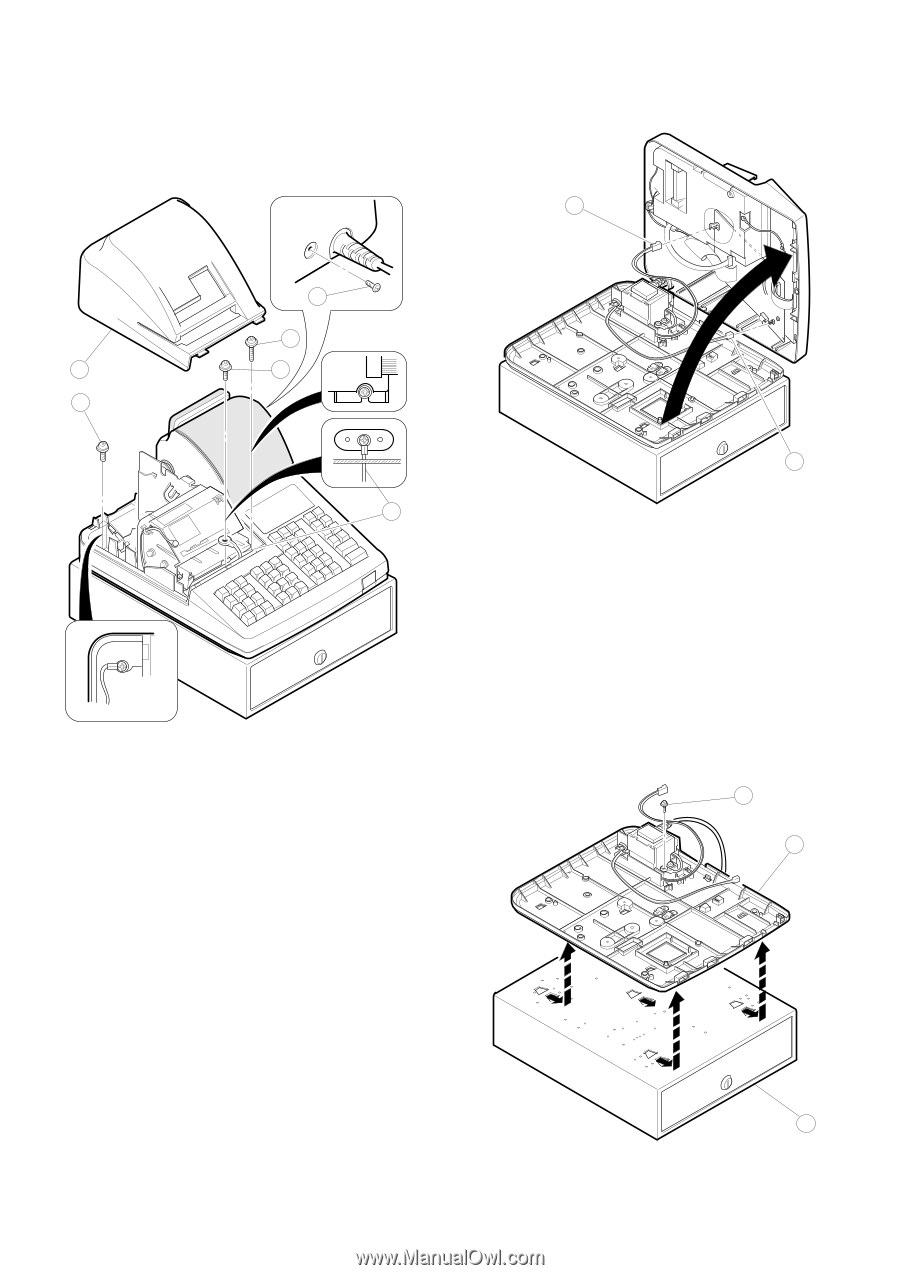
2. ER-A330
1)
Remove the printer cover .
2)
Remove the three screws .
3)
Remove the screw and grounding wire .
4)
Separate the top cabinet and the bottom cabinet.
Note:
Transformer cable and the drawer cable on the bottom
cabinet are connected to the main PWB on the top cabinet.
Be careful when separating them from the bottom cabinet.
5) Remove transformer cable and drawer cable from the main
PWB.
CHAPTER 4.
REMOVING THE
BOTTOM CABINET
(Only for ER-A330)
1. ER-A330
1)
Remove the top cabinet.
2)
Remove the bottom cabinet from the drawer unit .
1
3
4
2
2
2
5
6
1
2
A
B
B
A
A
B
3