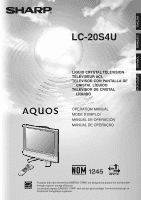Sharp LC-20S4U-S LC-20S4U-S Operation Manual
Sharp LC-20S4U-S - 20" LCD TV Manual
 |
UPC - 074000362802
View all Sharp LC-20S4U-S manuals
Add to My Manuals
Save this manual to your list of manuals |
Sharp LC-20S4U-S manual content summary:
- Sharp LC-20S4U-S | LC-20S4U-S Operation Manual - Page 1
ENGLISH FRANÇAIS PORTUGUÊS ESPAÑOL LC-20S4U LIQUID CRYSTAL TELEVISION TÉLÉVISEUR ACL TELEVISOR CON PANTALLA DE CRISTAL LÍQUIDO TELEVISOR DE CRISTAL LÍQUIDO OPERATION MANUAL MODE D'EMPLOI MANUAL DE OPERACIÓN MANUAL DE OPERAÇÃO Products that have earned the ENERGY STAR® are designed to protect the - Sharp LC-20S4U-S | LC-20S4U-S Operation Manual - Page 2
ENGLISH FRANÇAIS ESPAÑOL LC-20S4U LIQUID CRYSTAL TELEVISION ENGLISH OPERATION MANUAL IMPORTANT: To aid reporting in case of loss or theft, please record the TV's model and serial numbers in the space provided. The numbers are located at the rear of the TV. Model No.: Serial No.: U.S.A. ONLY - Sharp LC-20S4U-S | LC-20S4U-S Operation Manual - Page 3
STAND, TRIPOD, BRACKET, OR TABLE RECOMMENDED BY THE MANUFACTURER OR SOLD WITH THE PRODUCT. FOLLOW THE MANUFACTURER'S INSTRUCTIONS WHEN INSTALLING THE PRODUCT AND USE MOUNTING ACCESSORIES expressly approved by the manufacturer could void the user's authority to operate this equipment. U.S.A. ONLY - Sharp LC-20S4U-S | LC-20S4U-S Operation Manual - Page 4
you are not sure of the type of power supply used in your home, consult your dealer or local power company. For units designed to operate on batteries or another power source, refer to the operating instructions. ■ Power cord protection-The power cords must be routed properly to prevent people from - Sharp LC-20S4U-S | LC-20S4U-S Operation Manual - Page 5
Cleaning-Unplug the power cord from the AC well as damage to the product. Use only a cart, stand, tripod, bracket or table recommended by the manufacturer or sold with or rack, unless proper ventilation is provided or the manufacturer's instructions are followed. ■ The Liquid Crystal panel used in this - Sharp LC-20S4U-S | LC-20S4U-S Operation Manual - Page 6
to proper grounding of the mast and supporting structure, grounding of the lead-in 810-20) GROUNDING CONDUCTORS (NEC SECTION 810-21) GROUND CLAMPS POWER SERVICE GROUNDING prevent fire or shock hazard, do not place the AC power cord under the TV set or other heavy items. ■ Do not display a still picture - Sharp LC-20S4U-S | LC-20S4U-S Operation Manual - Page 7
Contents IMPORTANT INFORMATION 1 DEAR SHARP CUSTOMER 3 IMPORTANT SAFETY PRECAUTIONS 3 Contents 6 Supplied Accessories 7 Preparation 8 Installing Batteries in the Remote Control 8 Using the Remote Control 8 Antenna Connection 9 Power Connection 10 Part Names of Main Unit 11 Listening with - Sharp LC-20S4U-S | LC-20S4U-S Operation Manual - Page 8
Supplied Accessories Make sure the following accessories are provided with the LCD TV set. Wireless remote control AC adapter pages 8 and 13 AC cord page 10 "AAA" size batteries (×2) page 10 Cable clamp page 8 Operation manual LC-20S4U page 12 A • The AC cord enclosed in this product is for - Sharp LC-20S4U-S | LC-20S4U-S Operation Manual - Page 9
of chemicals and/or explosion. Be sure to follow the instructions below. • Place batteries with their terminals corresponding to the with a cloth. • The batteries supplied with the LCD TV set may have a shorter operating time due to storage conditions. • If the remote control is not to be used for - Sharp LC-20S4U-S | LC-20S4U-S Operation Manual - Page 10
VHF 300-ohm antenna twin-lead Combiner (not supplied) OUT IN 300-ohm twin-lead 75-ohm coaxial cable or NOTICE F-type connector F-type connector should be finger-tightened only. 75-ohm coaxial cable When connecting the RF cable to the LCD TV set, do not tighten F-type connector with - Sharp LC-20S4U-S | LC-20S4U-S Operation Manual - Page 11
) Two-set signal splitter (not supplied) Cable TV Line A • Consult your SHARP Dealer or Service Center for the type of splitter, RF switch or combiner that might be required. POWER Power Connection POWER INPUT terminal (DC 12V) AC adapter Household power outlet AC cord ■ Using the AC Adapter - Sharp LC-20S4U-S | LC-20S4U-S Operation Manual - Page 12
the HEADPHONE jack located on the front of the main unit. ▼ On-screen display VOLUME 20 Headphones Adjust the sound volume using VOL on the remote control. A • Headphones are not included in the supplied accessories. • No sound is heard from the main unit speakers when a headphone mini-plug is - Sharp LC-20S4U-S | LC-20S4U-S Operation Manual - Page 13
Y PB PR AUDIO (L) AUDIO (R) INPUT2 INPUT3/ OUTPUT S-VIDEO VIDEO AUDIO (L) AUDIO (R) VIDEO AUDIO (L) AUDIO (R) POWER INPUT (DC 12V) ANT. (Antenna terminal) How to Fix the Cables • Secure cables and cords with the supplied cable clamp so that they do not get caught when mounting the covers. Pull - Sharp LC-20S4U-S | LC-20S4U-S Operation Manual - Page 14
Part Names of Remote Control POWER (p. 17) Switches the Liquid Crystal Television power on or standby. PIC. FLIP (p. 34) NTSC (N358) US ch NTSC (N358) US ch NTSC (N358) US ch NTSC (N358) US ch User setting TV/Video Not required or N/A Not required or N/A Set color system to PAL-M (see page 25) Set - Sharp LC-20S4U-S | LC-20S4U-S Operation Manual - Page 15
instructions before you press POWER. (1) Insert the batteries into the remote control. (See page 8.) (2) Connect the antenna cable to the LCD TV set. (See page 9.) (3) Connect the AC adapter to the POWER INPUT terminal of the LCD TV set and plug in the AC cord information on manually memorizing - Sharp LC-20S4U-S | LC-20S4U-S Operation Manual - Page 16
(in step 4 in this page) is displayed. Refer to MANUAL CLOCK Setting on page 16 to set the clock manually. • EDS CH < Not AUTO >: If the channel you shut off due to a power outage or when moving the LCD TV set. (Since about 30 minutes are required to charge the backup power supply, it may not be - Sharp LC-20S4U-S | LC-20S4U-S Operation Manual - Page 17
11:59PM 12:00PM • Holding down \/| changes the setting at a high speed. SET TIME DISPLAY DST TIME OFF 12:0 0 AM 1 Repeat steps 1 to 3 of MANUAL CLOCK Setting on this page. 2 Press '/" to select "TIME DISPLAY", and press ENTER. SET TIME DISPLAY ON OFF 6 Press MENU to exit. A • Make sure - Sharp LC-20S4U-S | LC-20S4U-S Operation Manual - Page 18
disappears after a few seconds. ● To turn off the main power, press POWER again. Standby To turn off the LCD TV set Press POWER. The POWER/WAKE UP TIMER indicator will turn red. To turn the LCD TV set back on Press POWER again. The POWER/WAKE UP TIMER indicator will turn green. INPUT 2 mode - Sharp LC-20S4U-S | LC-20S4U-S Operation Manual - Page 19
of the following buttons are pressed: POWER, MUTE, VOL (+)/(-) or MTS. using Channel Select or CH ( )/( ). • This LCD TV set allows you to select up to 125 channels (1 mode, see page 24.) Changing channels with CH ( )/( ) on the remote control Air: Press CH ( ) and the channels change in the order - Sharp LC-20S4U-S | LC-20S4U-S Operation Manual - Page 20
adjust the various settings of your LCD TV set. Select the desired menu item in memory. ■ Using the remote control ■ Using the control panel of the main unit [ 45] BRIGHTNESS[ 0 ]- + COLOR [+ 5]- + TINT [ 0] SHARPNESS [ 0 ]- + ADVANCED RESET 4 Press MENU RETURN to return to the previous - Sharp LC-20S4U-S | LC-20S4U-S Operation Manual - Page 21
indicated below. A • The illustrations and on-screen displays in this manual are for explanation purposes and may vary slightly from the actual appearance. SHARPNESS 22 ADVANCED 23 RESET 22 : SELECT ENTER : ENTER RETURN : BACK MENU : EXIT The bar above is an operational guide for the remote 20 - Sharp LC-20S4U-S | LC-20S4U-S Operation Manual - Page 22
'/" to select desired setting, and press ENTER. STANDARD DYNAMIC DYNAMIC(FIXED) MOVIE GAME 1 Press MENU to display the Menu Screen. 2 Press \/| to select "PICTURE AV MODE item for each input mode. (For example, select "STANDARD" for TV input and "DYNAMIC" for VIDEO input.) • When "AV MODE" is set - Sharp LC-20S4U-S | LC-20S4U-S Operation Manual - Page 23
Screen brightness adjusts according to the ambient light of the room to conserve power consumption. The OPC indicator lights up green. • When set to Press MENU to exit. Selected item BACKLIGHT CONTRAST BRIGHTNESS COLOR TINT SHARPNESS \ button The screen dims For less contrast For less brightness - Sharp LC-20S4U-S | LC-20S4U-S Operation Manual - Page 24
procedures. 1 Press '/" to select "RESET", and press ENTER. 2 Press '/" to select "YES", and press ENTER. A • When resetting the items in the "USER" setting to factory preset values, perform the following procedures. 1 Press '/" to select "RESET" in the ADVANCED screen, and press ENTER. 2 Press - Sharp LC-20S4U-S | LC-20S4U-S Operation Manual - Page 25
. 1 Press '/" to select "CH-SETTING" in the SETUP screen (see page 20) and press ENTER. 2 Press '/" to select "EZ SETUP", and press ENTER. SKIP ON CH MEMORY 5 Press MENU to exit. A • Receivable channels of your LCD TV set are: AIR channels: CABLE channels: VHF: 2 through 13. 1 (HRC - Sharp LC-20S4U-S | LC-20S4U-S Operation Manual - Page 26
the each indicated page. • CH-SETTING Page 24 • CLOCK Pages 15 and 16 • V-CHIP BLOCK Pages 26 to 30 • CLOSED CAPTION Page 31 • TV mode: This LCD TV is factory set to comply with the color system in the United States (NTSC-N358). For Brazil (PAL-M), Argentina (PAL-N) or Uruguay (PAL-N), adjust - Sharp LC-20S4U-S | LC-20S4U-S Operation Manual - Page 27
the age-based rating is set to BLOCK, this will automatically block the higher ratings: TV-G, TV-PG, TV-14 and TV-MA. In addition, D, L, S, V and FV in BLOCK CONTENT are automatically blocked unless you manually set BLOCK CONTENT. A • Age-based ratings can be modified by the content-based ratings - Sharp LC-20S4U-S | LC-20S4U-S Operation Manual - Page 28
Press '/" to select "MPAA", and press ENTER. MPAA TV GUIDELINES CAN.ENGLISH RATINGS CAN.FRENCH RATINGS STATUS 6 Press TV-Y ----- TV-Y7 BLOCK TV-G BLOCK TV-PG BLOCK TV-14 BLOCK TV-MA BLOCK BLOCK CONTENT [D L S V FV] If you set "TV-Y7" to "BLOCK", then "TV-G", "TV-PG", "TV-14" and "TV - Sharp LC-20S4U-S | LC-20S4U-S Operation Manual - Page 29
ENTER. 2 Input the 4-digit secret number by using Channel Select; the V-CHIP select mode will be displayed. Set the V-CHIP BLOCK again. MPAA TV GUIDELINES CAN.ENGLISH RATINGS CAN.FRENCH RATINGS STATUS ■ Changing or clearing the SECRET NUMBER If you forget the secret number, clear the secret number - Sharp LC-20S4U-S | LC-20S4U-S Operation Manual - Page 30
Useful Features (Continued) Canadian Rating Systems • The TV rating systems in Canada are based on the Canadian Radio-Television and Telecommunications Commission (CRTC) policy on violence in television programming. • While violence is the - Sharp LC-20S4U-S | LC-20S4U-S Operation Manual - Page 31
all ratings are automatically blocked. 1 Repeat steps 1 to 4 of Setting V-CHIP (Canadian English ratings). 2 Press '/" to select "STATUS", and press ENTER. MPAA TV GUIDELINES CAN.ENGLISH RATINGS CAN.FRENCH RATINGS STATUS 3 Press '/" to select "ON", and press ENTER. ON OFF A • If "STATUS" is set to - Sharp LC-20S4U-S | LC-20S4U-S Operation Manual - Page 32
Caption may malfunction (white blocks, strange characters, etc.) if signal conditions are poor or if there are problems at the broadcast source. This does not necessarily indicate a problem with your LCD TV set. • If any button is pressed to call up the On-Screen Display while viewing a Closed - Sharp LC-20S4U-S | LC-20S4U-S Operation Manual - Page 33
MENU to exit. A • When received signals are weak or interfered with by some other signals, the BLUE SCREEN function may be activated. To watch the TV under such conditions, set "BLUE SCREEN" to "OFF". • The BLUE SCREEN function is activated when INPUT mode is selected with no signal being input. 32 - Sharp LC-20S4U-S | LC-20S4U-S Operation Manual - Page 34
them. TIMER TIME CHANNEL VOLUME OFF 7: 0 0 AM 1 20 Selected item Description TIMER To activate the WAKE-UP TIMER, set LCD TV with the remote control. • The WAKE-UP TIMER will not be activated if the LCD TV is turned off with POWER on the main unit. A • When you set "WAKE-UP TIMER", the POWER - Sharp LC-20S4U-S | LC-20S4U-S Operation Manual - Page 35
• "DISABLE" is factory preset value. • This function can work only in TV mode. • If interfered with by other broadcast or radio waves, "NO SIGNAL when the broadcast is over. NO OPERATION OFF When set to "ENABLE", the power will automatically shut down if there is no operation for 3 hours. 1 Repeat - Sharp LC-20S4U-S | LC-20S4U-S Operation Manual - Page 36
game system to the terminals located on the rear of the main unit. When connecting an external device, turn off the POWER external device connections, see the manuals of your external devices. Outputting Video and can output video and audio signals from the TV set through the INPUT3/OUTPUT terminal. • - Sharp LC-20S4U-S | LC-20S4U-S Operation Manual - Page 37
Connecting External Devices (Continued) Connecting a VCR, DVD Player or a Camcorder to INPUT1/INPUT2/INPUT 3 Component cable (commercially available) Y PB PR Audio cable (commercially available) Audio (L) Audio (R) DVD Player S-Video cable (commercially available) S-Video Audio/Video cable ( - Sharp LC-20S4U-S | LC-20S4U-S Operation Manual - Page 38
Troubleshooting ■ Before calling for repair services, make the following checks for possible remedies to the encountered symptoms. LCD TV set Problem Check item Reference page • Make sure the AC adapter is properly inserted in the 10 Sound Picture There is no picture or sound. power outlet - Sharp LC-20S4U-S | LC-20S4U-S Operation Manual - Page 39
may cause the cabinet to deform and the LCD panel to malfunction. Storage temperature: -4°F to +140°F (-20°C to +60°C) Specifications Items Model LC-20S4U LCD panel Number of dots Video color systems TV Standard (CCIR) TV function TV Tuning System STEREO CATV Y/C FILTER Brightness Lamp - Sharp LC-20S4U-S | LC-20S4U-S Operation Manual - Page 40
VARY FROM STATE TO STATE. Model Specific Section Your Product Model Number & Description: LC-20S4U LCD Color Television Warranty Period for this Product: Additional Item(s) Excluded from Warranty Coverage (if any): Where to Obtain Service: What to do to Obtain Service: (Be sure to have this - Sharp LC-20S4U-S | LC-20S4U-S Operation Manual - Page 41
manual. (b) Any Sharp product tampered with, modified, adjusted or repaired by any party other than Sharp, Sharp's Authorized Service Centres or Sharp's Authorized Servicing Dealers. (c) Damage caused or repairs power line voltage or liquid spillage. (g) Any product received without appropriate model - Sharp LC-20S4U-S | LC-20S4U-S Operation Manual - Page 42
Dimensional Drawings 4 /39 64 (117) 12 /7 32 (310) 19 /1 32 (483) 15 /57 64 (403.3) Unit: inch (mm) 5 /21 64 (135) 2 /7 64 (53.4) 3 /45 64 (94) (152) 63/ 6 4 5 (300.8) (447) 27/ 3 2 18 25 32/ (477) 9 55 64/ (250.1) 39/ 6 4 1 1 1 7 11 19 32/ ( - Sharp LC-20S4U-S | LC-20S4U-S Operation Manual - Page 43
SHARP ELECTRONICS CORPORATION Sharp Plaza, Mahwah, New Jersey 07430-2135 SHARP CORPORATION Printed in Mexico Imprimé au Mexique Impreso en México Impresso no México TINS-B707WJZZ 2 05P02-MX-NM

LIQUID CRYSTAL TELEVISION
TÉLÉVISEUR ACL
TELEVISOR CON PANTALLA DE
CRISTAL LÍQUIDO
TELEVISOR DE CRISTAL
LÍQUIDO
LC-20S4U
OPERATION MANUAL
MODE D’EMPLOI
MANUAL DE OPERACIÓN
MANUAL DE OPERAÇÃO
ENGLISH
FRANÇAIS
ESPAÑOL
PORTUGUÊS
Products that have earned the ENERGY STAR
®
are designed to protect the environment
through superior energy efficiency.
Les produits agréés ENERGY STAR
®
sont conçus pour protéger l’environnement par un
rendement énergétique supérieur.