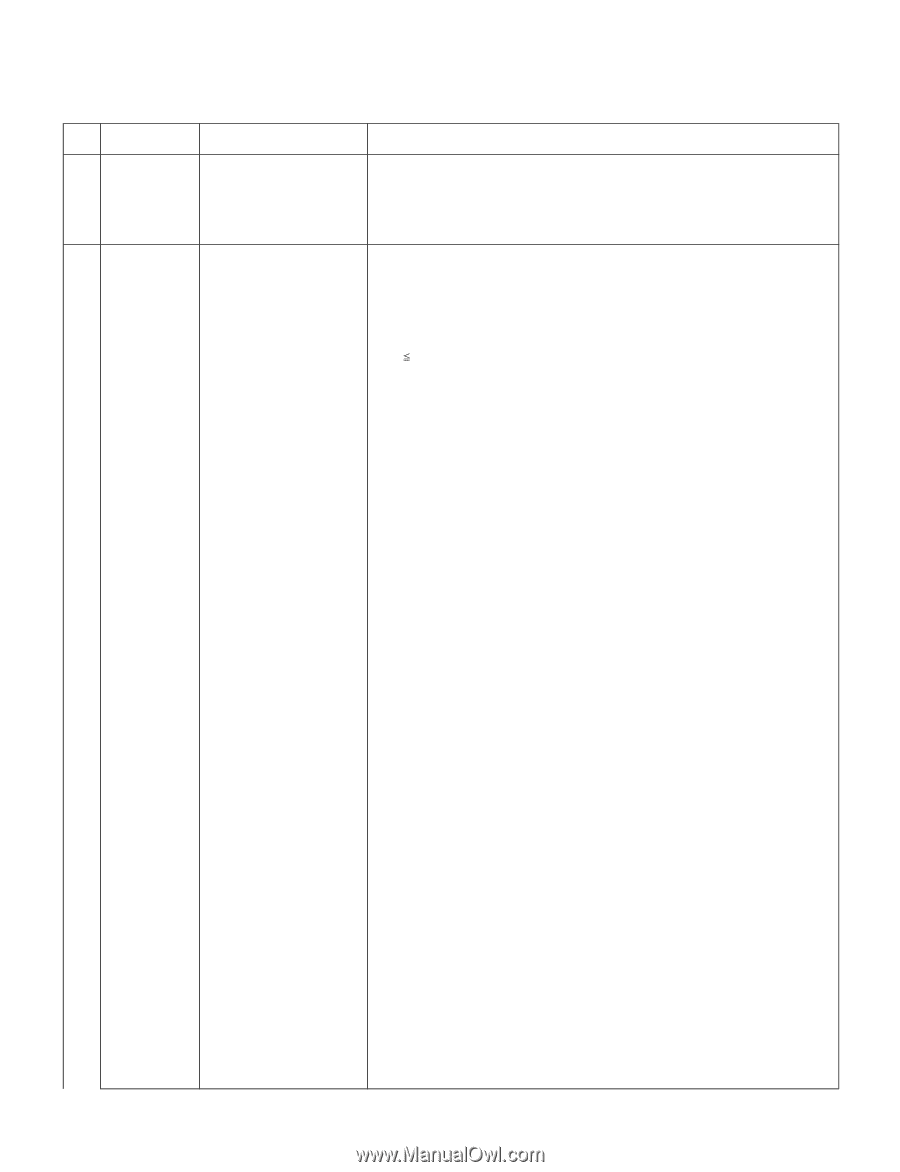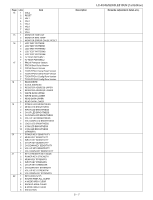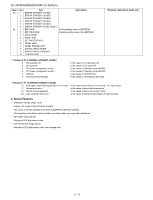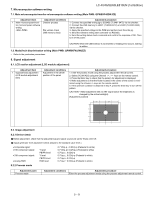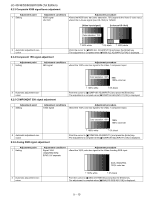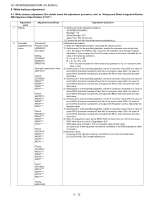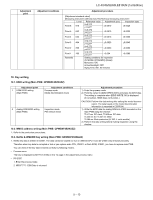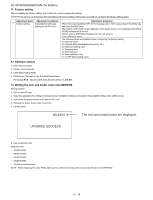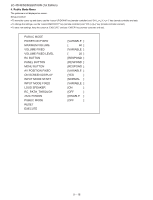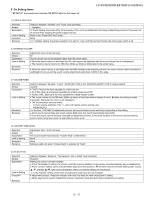Sharp LC-60LE810UN Service Manual - Page 46
White balance adjustment For details about the adjustment procedure, refer to Kameyama Model - rb r
 |
UPC - 074000372580
View all Sharp LC-60LE810UN manuals
Add to My Manuals
Save this manual to your list of manuals |
Page 46 highlights
LC-40/46/52/60LE810UN (1st Edition) 9. White balance adjustment 9.1. White balance adjustment (For details about the adjustment procedure, refer to "Kameyama Model Integrated Monitor WB Adjustment Specification V1.92".) Adjustment Adjustment conditions Adjustment procedure point 1 Setting 1) Set the unit to the following conditions. AV MODE: [DYNAMIC] Backlight: +16 Active Backlight: OFF Aging Time: Min. 60 minutes 2) Connect the unit with the white balance adjustment jig. 2 Automatic [Command] [Adjustment procedure] adjustment exe- Process mode 1) Send the "adjustment process" code using the remote control. cution KRSW0001 2) Set the point 6 to the specified gradation, specify the strongest color as the fixed KKT10037 color, and adjust the RGB so that it becomes the standard value through negative adjustment. Then compare the R and G values; based on the result, calculate the Ye Setting value in the following conditions. KY0F0000 R > G: Ye = G x 1.05 0SDS0001 SBSL0016 Multi-point adjustment mode MSET0011 R G: Ye = R x 1.05 * If the Ye value exceeds the initial value (input gradation x 4), it is rounded to that value or less. 3) Set the point 5 to the specified gradation, set the G correction value (692 x G value of point 6/916) (fractions rounded off) and the Ye correction value (692 x Ye value of Point 6 LEV60229 MG6G**** MG6B**** MG6R**** MG6Y**** point 6/916) (fractions rounded off), and adjust the RB so that it becomes the standard value. 4) Set the point 4 to the specified gradation, set the G correction value (532 x G value of point 6/916) (fractions rounded off) and the Ye correction value (532 x Ye value of point 6/916) (fractions rounded off), and adjust the RB so that it becomes the standard value. 5) Set the point 3 to the specified gradation, set the G correction value (464 x G value of Point 5 LEV50173 MG5G**** MG5B**** MG5R**** MG5Y**** point 6/916) (fractions rounded off) and the Ye correction value (464 x Ye value of point 6/916) (fractions rounded off), and adjust the RB so that it becomes the standard value. 6) Set the point 2 to the specified gradation, set the G correction value (296 x G value of point 6/916) (fractions rounded off) and the Ye correction value (296 x Ye value of point 6/916) (fractions rounded off), and adjust the RB pattern so that it becomes the standard value. Point 4 LEV40133 MG4G**** MG4B**** MG4R**** MG4Y**** 7) Set the point 1 to the specified gradation, set the G correction value (180 x G value of point 6/916) (fractions rounded off) and the Ye correction value (180 x Ye value of point 6/916) (fractions rounded off), and adjust the RB so that it becomes the standard value. 8) Write the adjustment value by the MSET0003 command and turn off the AC power. * RGB initial value of point 6: Set gradation 916 * RGB initial value of points 1 to 5: G correction value of each point Point 3 LEV30116 MG3G**** MG3B**** MG3R**** (At each point, make adjustment so that the remainder of the RGB adjustment value/ 4 is equal.) [Adjustment value] * According to the "Standard settings" submitted by the Technical Department [LC52LE810UN] LE810 model teaching set MG3Y**** Point 2 LEV20074 MG2G**** MG2B**** MG2R**** MG2Y**** Point 1 LEV10045 MG1G**** MG1B**** MG1R**** MG1Y**** Writing MSET0003 5 - 12