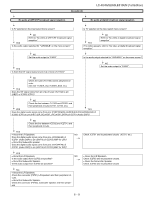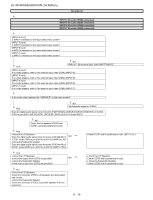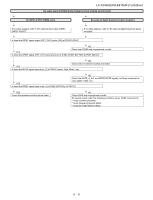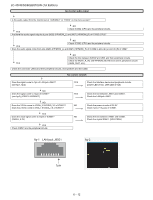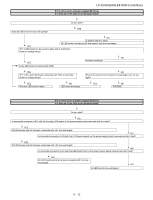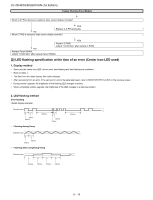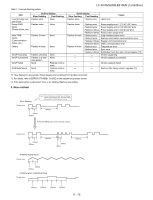Sharp LC-60LE810UN Service Manual - Page 64
No audio 4, INPUT-4 No audio HDMI connected, INPUT-5 No audio HDMI connected, INPUT-6 No audio HDMI
 |
UPC - 074000372580
View all Sharp LC-60LE810UN manuals
Add to My Manuals
Save this manual to your list of manuals |
Page 64 highlights
LC-40/46/52/60LE810UN (1st Edition) No audio (4) INPUT-4 No audio (HDMI connected) INPUT-5 No audio (HDMI connected) INPUT-6 No audio (HDMI connected) INPUT-7 No audio (HDMI connected) [INPUT-4 input] Is INPUT-4 selected on the input select menu screen? [INPUT-5 input] Is INPUT-5 selected on the input select menu screen? [INPUT-6 input] Is INPUT-6 selected on the input select menu screen? [INPUT-7 input] Is INPUT-7 selected on the input select menu screen? YES NO Refer to ": No external input video [INPUT-4/5/6/7]". [INPUT-4 input] If no video appears, refer to "No external input video (HDMI) [INPUT-4]". [INPUT-5 input] If no video appears, refer to "No external input video (HDMI) [INPUT-5]". [INPUT-6 input] If no video appears, refer to "No external input video (HDMI) [INPUT-6]". [INPUT-7 input] If no video appears, refer to "No external input video (HDMI) [INPUT-7]". Is the audio output selected for "VARIABLE" on the menu screen? YES NO Set the audio output to "FIXED". Does the digital audio signal come from pins (F28/F30/G28) (AUBCK/AULRCK/AOSDATA0) of IC3302 (CPU) to pin (8/9/7) (SP_BCLK/SP_LRCLK/SP_DATA) of IC2701 (Audio DSP)? NO Check the line between IC3302 and IC2701, and their peripheral circuits. YES • About the L/R Speakers. Does the digital audio signal come from pins (47/43/44/45) of NO IC2701 (Audio DSP) to pin (5/8/7/6) of IC2703 (AMP for L/R)? • About the Subwoofer speaker. Does the digital audio signal come from pins (47/43/44/46) of IC2701 (Audio DSP) to pin (5/8/7/6) of IC2702 (AMP for SW)? Check IC2701 and its peripheral circuits. (X2701, etc.). YES • About the L/R Speakers. • About the L/R Speakers. Is the audio output from IC2703 as specified? NO Check IC2703 and its peripheral circuits. • About the Subwoofer Speaker. • About the Subwoofer Speaker. IS the audio output from IC2702 as specified? Check IC2702 and its peripheral circuits. Yes • About the L/R Speakers. Check the connector (P2701) L/R speakers and their peripheral circuits. • About the Subwoofer Speaker. Check the connector (P2702), subwoofer speaker and their peripheral. 6 - 10