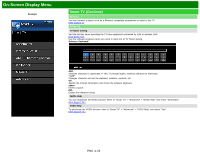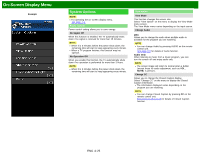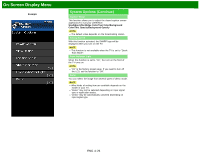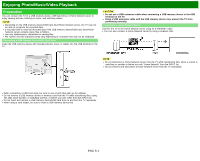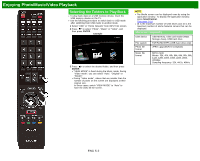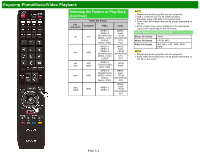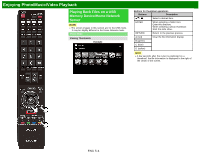Sharp LC-70LE660U Operation Manual - Page 62
Selecting the Folders to Play Back, Continue
 |
View all Sharp LC-70LE660U manuals
Add to My Manuals
Save this manual to your list of manuals |
Page 62 highlights
Enjoying Photo/Music/Video Playback Selecting the Folders to Play Back (Continue) File extension .avi .mkv .asf .wmv .mp4 .mpg .mpeg Video file format Container Video AVI MKV ASF WMV MP4 MPEG-1 MPEG-4 SP/ASP(XviD) MPEG-4 AVC (H.264) Motion JPEG MPEG-1 MPEG-2 MPEG-4 SP/ASP(XviD) MPEG-4 AVC (H.264) MPEG-4 SP/ASP(XviD) WMV 7/8/9 MPEG-4 SP/ASP(XviD) MPEG-4 AVC (H.264) Motion JPEG MPG MPEG-1 MPEG-2 Audio MPEGAudio LPCM MS-ADPCM DTS AC3 MPEGAudio LPCM MS-ADPCM DTS AC3 LPCM WMA MPEGAudio LPCM MS-ADPCM AC3 MPEGAudio LPCM MS-ADPCM AC3 NOTE Progressive format jpeg files are not supported. USB 1.1 devices may not be played properly. Operation using USB hubs is not guaranteed. Some video file formats may not be played depending on the file. Some images may not be displayed in the appropriate aspect ratio depending on the file format. Home Network Server Compatibility Photo file format Music file format Video file format JPEG LPCM, MP3 AVI, MKV, ASF, MP4, WMV, MPG NOTE Progressive format jpeg files are not supported. Some video file formats may not be played depending on the file or the server. ENG 5-3