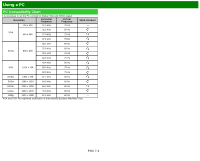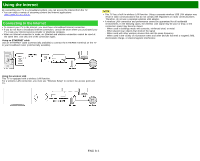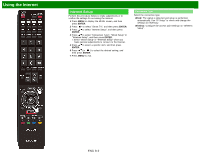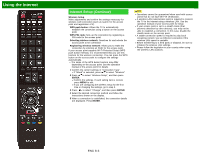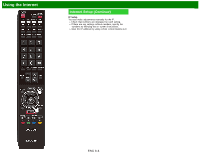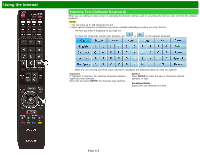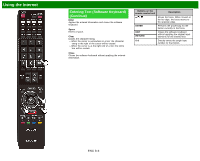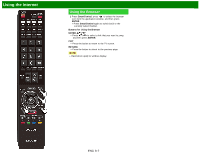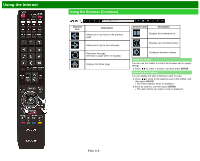Sharp LC-70LE660U Operation Manual - Page 85
Entering Text Software Keyboard
 |
View all Sharp LC-70LE660U manuals
Add to My Manuals
Save this manual to your list of manuals |
Page 85 highlights
Using the Internet Entering Text (Software Keyboard) When you are editing an input screen or specifying the Network settings used for accessing the Internet, enter text from the software keyboard. NOTE You can enter up to 128 characters for text. Some special characters or diacritics may not be available depending on where you enter the text. The text you enter is displayed as you type it in. To move the cursor (the current input position), use " " or " " on the software keyboard. While you are entering text, likely input conversion candidates are displayed based on what you typed in. CapsLock If "alphabet" is selected, this switches characters between uppercase and lowercase. Each time you press ENTER, the character type switches. Symbol Press ENTER to select the type of characters entered: alphabet, or sign. BackSpace/Delete Erases text one character at a time. ENG 8-5